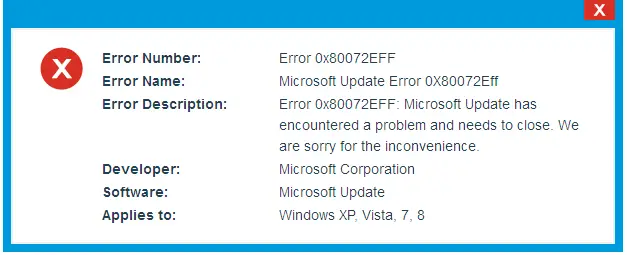How To Error Number 0x80072eff Fix Windows

I have bought a new Windows machine. The first time it had to install Windows Updates, the process was smooth and the updates were installed successfully without any problems. This time around though, Windows is throwing error number 0x80072eff fix. How do I fix this?