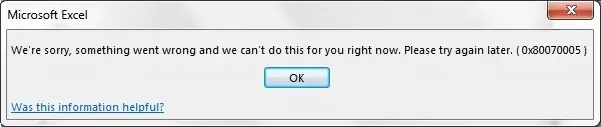How To Fix Error Code 0x800070005

Whenever I try to install updates on my Windows machine, it always finishes with an error code 0x800070005. How should I go ahead with these updates? I understand how important installing updates is.