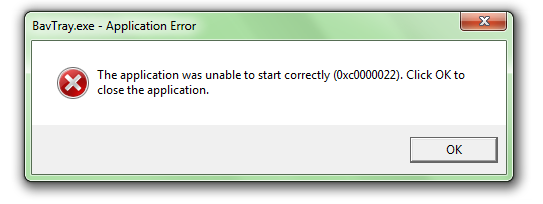How To Fix Windows Error Code 80246005

I am having trouble installing the Windows Updates. I use Windows 10. I am trying to install the automatic updates on my system, I keep getting the windows error code 80246005. How do I move forward with the updates?