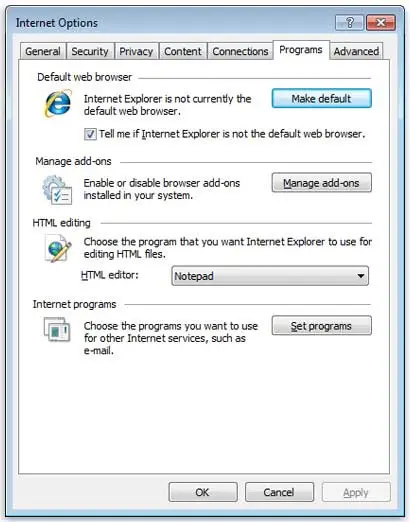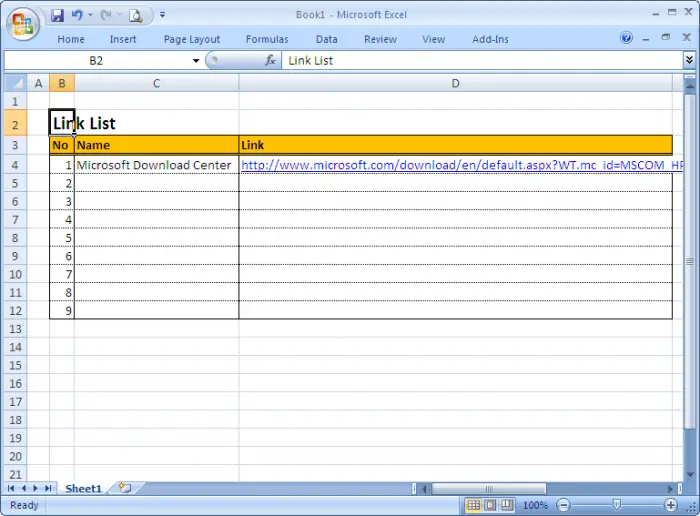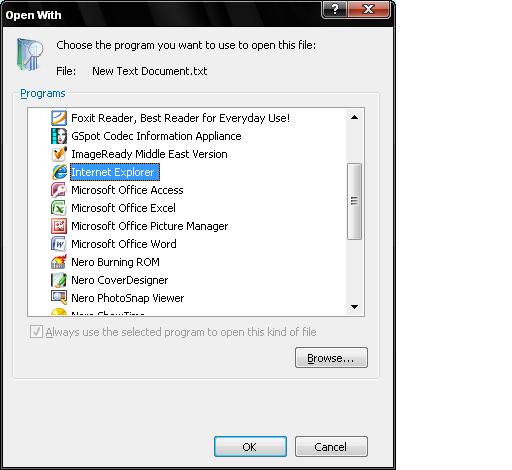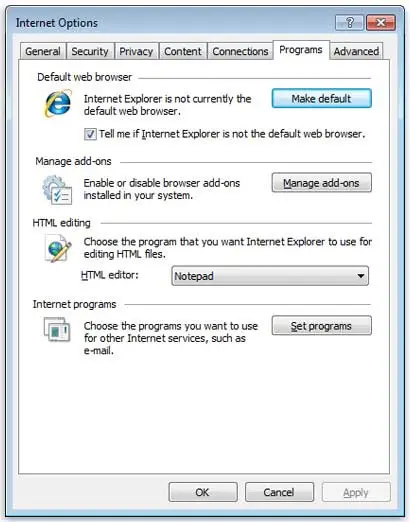Hi…
I'm creating a Link Database using Microsoft Excel. Every list will be the number, Name of the Link and the Hyperlink. The last field / cell will be in a Hyperlink format so when User click on it, it will open in a browser.
But one thing that I want is that when the Hyperlink opened, it has to be opened in Internet Explorer Browser. When I tried to click the Link on my Excel file it was opened in a Google Chrome Browser. How to set the Internet Explorer to open the Link.
Thanks for sharing.
Claudia C.
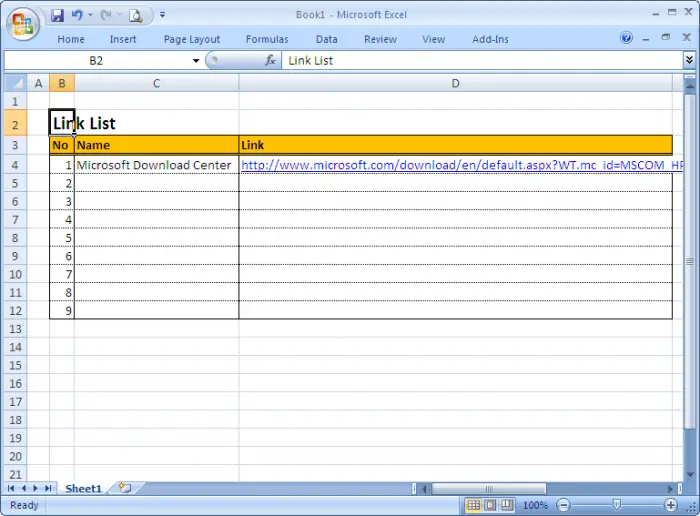
How to set Internet Explorer as my Default Browser for Opening Hyperlink?

Hi, You need to change your default browser.
Here's how;
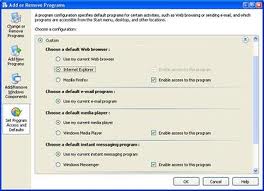
* Go to Start, Control Panel
* Click Add/Remove Programs icon in the lower left
* Set Internet Explorer as your default browser
* Click Ok, or Apply
Try clicking the hyperlink – it should open in Internet Explorer browser.
Other steps are the following;
* Open Internet Explorer web browser
* Go to Tools, Internet Options
* Click on Programs, and click on the button Make Default
* Put a check on the box says Tell me if Internet Explorer is not the default web browser
* click Apply, OK and close the browser

Also set IE as your web browser.
How to set Internet Explorer as my Default Browser for Opening Hyperlink?

Hi,
It is a very simple job. If you want to open internet explorer as your default browser then follow these steps to do this.
1. Right click on that link which is a hyperlink and you want to open it with internet explorer.
2. Click on the last option called properties in that popup menu.
3. Now in this window find open with option and click on change button beside it.
4. New window will open. Here you will see a list of installed program
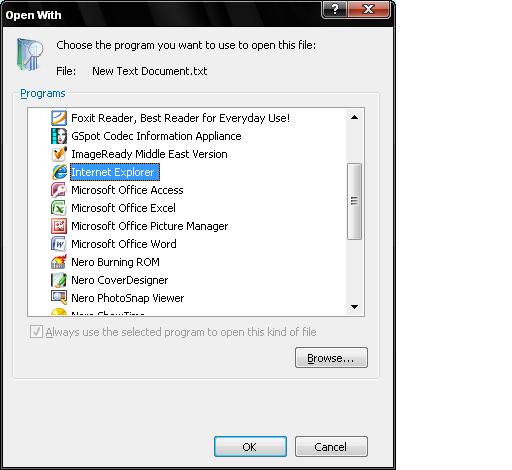
5. Find internet explorer in this list and click ok button
6. Then close first popup menu by clicking ok button.
Answered By
rabbii
0 points
N/A
#121698
How to set Internet Explorer as my Default Browser for Opening Hyperlink?

Hello friend, It is very easy to make internet explorer as the default browser. Just follow these steps carefuly.
1. Click Start Button
2. Click control panel
3. Click Network and Internet
4. Click Internet options
5. Click Program tab
6. Click Make Default
7. Click ok and Close Internet Explorer.