Asked By
sirvine
60 points
N/A
Posted on - 07/08/2011

Hi,
I was looking for some query solution on internet when I encountered this error message as you can see in the image. I was having some problem with MS Office utilities and was looking on a help forum of MS-Office on internet.
So, I found the solution on that help page and there was a link to a patch which I needed for my problem to get solved.
When I clicked on that patch link on that forum page I received this error message that Explorer cannot download from help page and this site doesn’t exist or changes something like that.
I have attached image of that error.
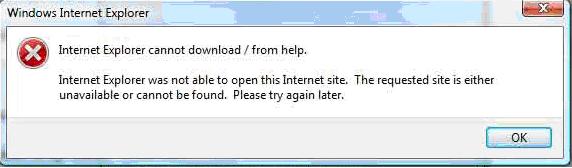
Internet Explorer was not able to open this Internet site. The requested site is either unavailable or cannot be found.
Please try again later.
So, I just went on previous page and bookmarked that page so I don’t lose it. All I want from you is that please tell me a solution on how can I remove this error from that help page or how can I download from that page because I couldn’t find my MS-Office solution on any other help page but just on this page.
Answered By
LJohn
0 points
N/A
#121772
Internet Explorer Failed To Download Error

Hi,
I think your problem is the same as with my previous problem. It took time to researched it but it helped me solve my problem well. I still remember the things I've done and I will going to share it with you.
This error messages happened if the content registry setting for .xml file type is incorrect.
Solution: How to solve the problem:
1. Click start.
2. Click all programs.
3. Look for accessories and click it.
4. Click at Command prompt ( right click ).
5. Then click RUN as administrator.
6. After that, type the following command regsvr32 msxm13.dll and press enter.
Check if you are able to download files from internet explorer.
If this won't work try to reset Internet Explorer setting. For Windows XP:
1. Click start.
2. Then click RUN.
3. In the open box, type inetcpl.cpl.
4. Then press enter. The dialog box appears.
5. Click advance tab.
6. Under reset Internet Explorer setting, click reset.
7. After that Click reset again.
8. When finished resetting, click close in the reset Internet Explorer setting dialog box.
9. Start Internet Explorer again.
Hope this satisfies you.
Answered By
Paul_51
0 points
N/A
#121773
Internet Explorer Failed To Download Error

To resolve this problem, all you need to do is to click start and click run. On the run box, enter %temp% and click on OK. Everything should be deleted in this folder. You can do a shortcut select all by pressing and holding the CTRL key, then tap letter A.
Then tap the Delete key on your keyboard to empty the folder. Open your Internet Explorer again and try to download. You shouldn't have the same problem anymore.
Internet Explorer Failed To Download Error

You cannot remove that error whenever you click that link on the help page of that forum site because the link is dead or non-existing. It means the file which the link or URL links to is no longer available. This can happen if the target file or the file linked to that URL has been deleted, renamed, or moved to a different location.
But most likely, the file has been deleted. There’s no workaround on this but to find a similar program from other sites. Unfortunately, you did not mention what program it is you are downloading so we can help find other suitable downloads for you. You can also try to right-click on that link and select “Save linked content as” and save it on your computer.
If the link is still working, this should allow you to download the file directly to your computer.












