
Hello everybody,
How to install huawei driver for windows XP? I just got a huawei modem and downloaded a driver which is compatible with windows xp operating system. I want to be sure on the installation process. Can you please show me the correct step by step installation procedure?
Thanks and have a nice day.
How to install huawei driver for Windows XP?

Hi,
Installing driver for windows xp first go to device manager by selecting manage after right clicking system then select any device and right click then choose update driver option then asks for cd or specific location in system go to folder where drivers will be copied in drive then choose drivers want to install otherwise have option of search best driver choose that button then press next installation complete. for detailed installation screen shot help go to dc unlocked site type query then get results.
Hope these shall helps you.
Thanks.
Answered By
kasunklg
0 points
N/A
#185815
How to install huawei driver for Windows XP?

Double click and extract your driver software to a folder (eg:- C:UsersKasun LiyanawaduDesktopHuawei drivers)
Plug your Modem to the system unit and wait for few seconds, after completing the Hardware update by the windows.
Right click on my computer, click “Manage” go to “Device Manager” this window will appear
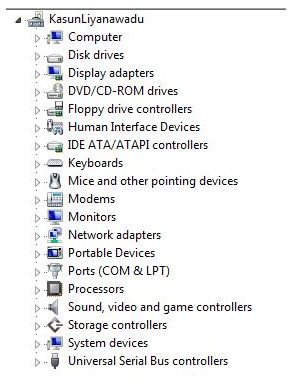
Your modem will be shown with a symbol like  this. Right click on this, select "update driver" then select "Install from a list or specific location(Advanced)"
this. Right click on this, select "update driver" then select "Install from a list or specific location(Advanced)"
Select the "Search for the best driver in these locations" use a click on the Check box to active "Include this location in the search" click browse and select the folder where you have extracted the driver software in the 1st step (for me it's C:UsersKasun LiyanawaduDesktopHuawei drivers).
Click "Next" after few minutes your driver will be installed to the computer successfully. Now restart your computer.
{Keep the extracted driver folder safe. It will help you to install driver again for the device in later times}
How to install huawei driver for Windows XP?

Dear Curtis Marry,
It is very easy to install the Huawei Modem driver. There are a lot of websites that provide drivers. You can download this driver from many websites, but here I am going to tell you about a website that will provide the perfect, registered driver. Go to this link: http://www.huawei.com/en/
Now, search for your device model and download it. Thanks.













