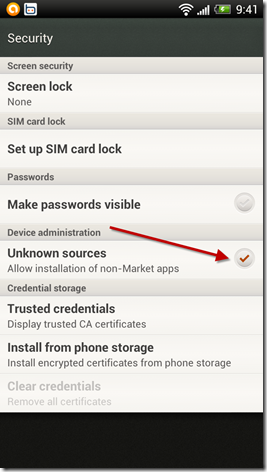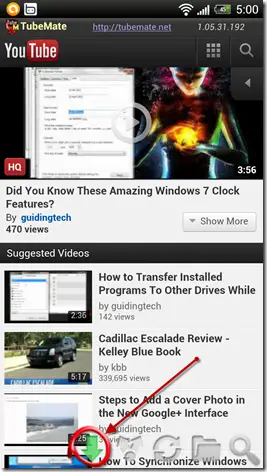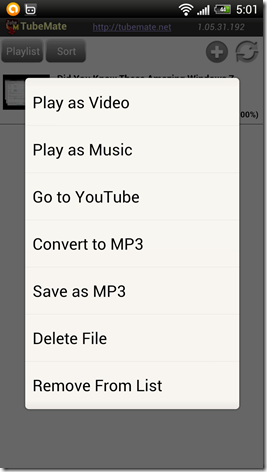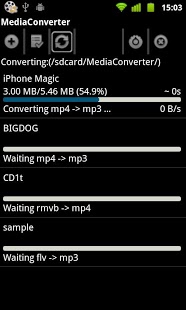I have a Samsung Galaxy S3 smartphone that is running on Android Ice Cream Sandwich 4.1.2 I guess. The phone is great, just that I could not find any application that could help me to convert some Youtube videos to mp3. I have a software on PC, but I don't want to connect the phone to the Pc everytime I want a song. There must be a simple way that I don't know about. So can you tell me how to convert Youtube to mp3 on android because I really need a method for this.
How to convert Youtube to mp3 on android phone

Hi Rayner,
If you want to extract audio from a video on android then the best one is Tubemate.Tubemate features are fast downloading mode, multiple downloads, resume downloading, convert to MP3, playlist as video/audio and etc.
This app is not available on Google Place store, you must enable the permission to install from an unknown source on your device. Let’s see what the necessary steps has to take.
-
Go to Settings- applications and check the options unknown source. As you are on android ICS you will find it under security settings
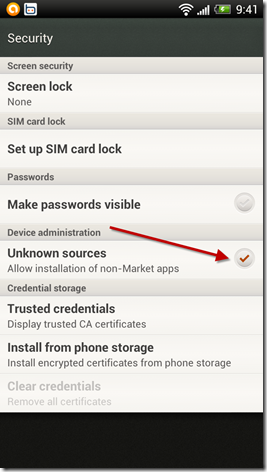
-
Now you download from here- Download-You-tube-Tubemate
Note: I suggest you to install this app over WiFi. After you have installed the application launch it the interface of tubemate resembles official YouTube For android you can search and view any You-tube video on it. To download a video or to convert a video into audio, open the video page to find a green download arrow at the bottom of the screen. Press the button to fetch the video information. Tubemate will now ask you the quality of the video would you would like to download choose the optimal quality and format of your device, and begin the download.
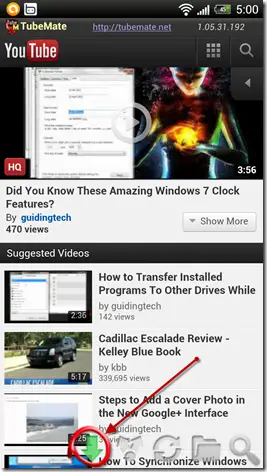
-
After downloading the video, open Tubemate , as the menu button and select the download option to see the list of all the videos you have downloaded using Tubemate. All the videos are saved in the video folder of your SD card.
-
Now touch a downloaded video to open up the option menu, the menu gives two options namely save as MP3 and convert to MP3, the save as option works on most of the devices and simply extract and saves the audio of the video as MP3 file.
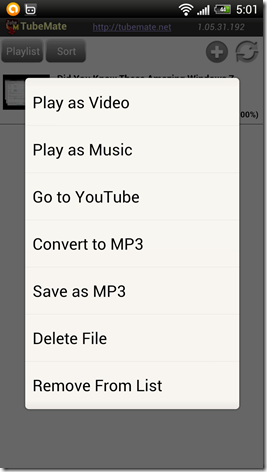
-
The second option, convert to MP3 would require you to download an additional app from the market called the MP3 media converter, the At the downloaded video and select the option convert to MP3. MP3-Media-Converter-Software
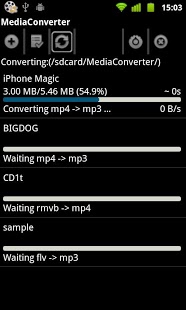
Conclusion
That’s all ! You can now save all your favorite YouTube videos directly to your android and convert them to MP3.