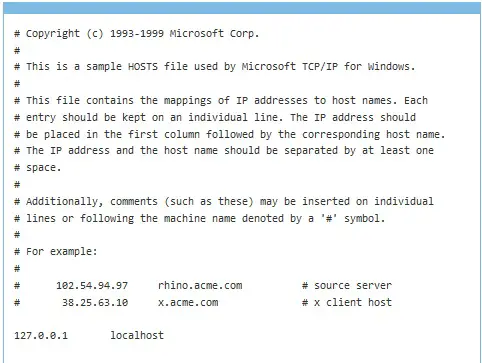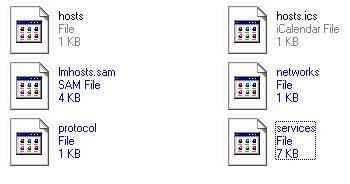How can i reset my Windows XP host file to default

My windows XP host is deleted how can i reset it the host file.
How can i reset my windows XP host file to default