Unable to launch ARIS Express Modeling Software

I need to install ARIS Express Modeling Software on my Windows XP machine.
When I finally installed it, I was a bit disappointed because I was unable to run it.
I keep getting an Application Error and some missing file.
I tried to download and install ARIS on other machine and it works correctly.
But I could not install it on my computer.
What is wrong here?
Did I miss something during the installation?
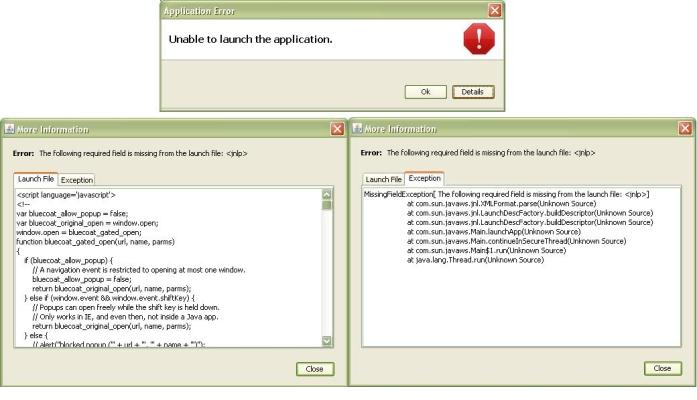
Application Error
Unable to launch the application.
Error: The following required field is missing from the launch file: <jnlp>












