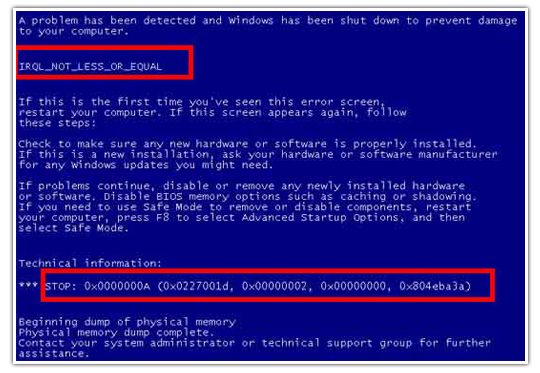I was at my computer and everything was running fine.
I downloaded something my brother sent me over email and my whole computer locked up. It gave me a funny error code.
I turned it off right away.
Is it fried or can I turn it back on?
I know we have some sort of program called Norton on it so it's not supposed to get viruses.
If it helps, I have vista.
This is the closest thing I could find to my error.
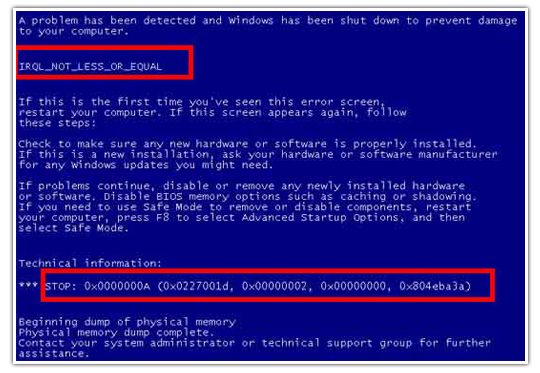
A problem ha been detected and Windows has been shut doi to prevent damage to your computer.
IRQL_NOT_LESS_OR_EQUAL
If this is the first time you've seen this error screen restart your computer. If this screen appears again, follow these steps:
Check to make sure any new hardware or software is properly installed. If this is a new installation ask your hardware or software manufacturer for any windows updates you might need.
If problems continue, disable or remove any newly installed hardware or software. disable BIOS memory options such as caching or shadowing. :f you need to use Safe Mode to remove or disable components, restart yur computer, press F8 to select Advanced Startup ctions, and then e1ect Safe e4ode.
Technical information:
*** STOP: Ox0000000A (0x0227001d, 0x00000002, Ox00000000, 0x804eba3a)
Beginning dump of physical memory
Physical memory dump complete.
Contact your system aöninistrator or technical support group for further assistance.
Got this hall.dll thing don’t know what to do

Hi Devan,
Your computer has an error that is usually caused by new installation of a device software,
Bios or system software. To fix your pc restart your system and do press F8.
Select Last Known Good Configurations, if you fail to get through to the welcome window
Restart, press F8 and select safe mode.
Once you get through and have windows running uninstall any recent software's you installed.
Here you can also ran your anti virus just to make sure there is no anti virus.
Ran a registry clean up and have your computer restart having it start up normally.
Kind regards
Mark Kellen
Got this hall.dll thing don’t know what to do

Hi,
This error could be caused by a faulty hardware, incompatible or corrupted device drivers and software.
Try going into Safe Mode by hitting F8 when your computer boots up then choosing Safe Mode. Once in Safe Mode, try doing System Restore there and see if it helps fix the problem. If the BSOD was caused by a recent update on Windows or your device drivers, this should fix it.
Try and run hardware diagnostics as well if you're computer came with one. Many branded computers come with these and you can access them when you boot up by hitting F12 or some other key combination. Run the full test to make sure which of your hardware is faulty.
Thank you.
Hope it helps.
Clair june
Got this hall.dll thing don’t know what to do

That’s a BSOD you got there. If you installed something on your computer before the error happened, that caused the problem. It is probably not compatible with your computer or something is conflicting in the system that caused the operating system to fail. If you installed something, you need to uninstall it. Restart your computer and see if you can boot it.
If it boots, log in to your account and uninstall the program you just installed. But if booting the computer redirects to the blue screen error, try booting your computer using the “Last known good configuration” setting. To do this, restart your computer then press F8 before the Windows logo appears.
In the “Advanced Options Menu”, select “Last known good configuration (your most recent settings that worked)” then hit Enter twice. See if this fixes the problem. If this doesn’t work, go back to the “Advanced Options Menu” and select Safe Mode. Press Enter twice to boot in Safe mode. In Safe mode, try uninstalling the program from the Control Panel.