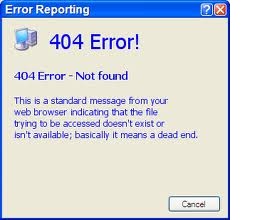Asked By
simonthames
1000 points
N/A
Posted on - 07/21/2011

Hello to all,
I am posting my problem here.
On opening a file stored on a server, I got an error message when I want to access the file. The error message somewhat goes like this, "the file is not found on the server", also check below the error message screen shot.
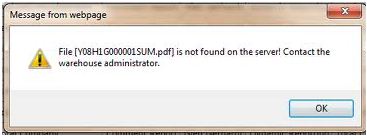
Message from webpage
File [Y08H1 G000001 SUM.pdf] is not found on the server! Contact the
warehouse administrator.
OK
As I am pondering on the error message, I am wondering why I got this error. I just opened the file a while ago, and I am sure it’s the same file that I am opening now.
Please share some comments and a solution to this scenario that I have.
Many thanks to all.
File is not found on the server

Thanks.
-
Be sure that your file path is correct, all your drives are ok.
-
Check if all your server files by scanning.
-
Must login as administrator.
-
Try to restore your lost or hidden files.
-
Try it also by using recovery tools.
-
Restart your computer.
Hope you can access your file.
File is not found on the server

Email, website has this expiration of attachment. When you try to download the file, this file maybe running out of time and it has expired.
This is also caused by temporarily unavailable for download. The common error for this is either the error you have provided in the screenshots of error 404 – File not found.
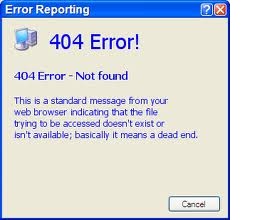
Try later is your best options but you also need to contact your warehouse administrator to let them check if the file is still available for download. Try to let them resend the file for quick access.
Enabling and Disabling Dynamic Content also helps and allows you to access the file stored.
Do right click on the Default website and then click Properties.
Home Directory tab is where you should go, click on Scripts and Executables in area where Execute Permission is listed.
All should have NTFS file system and it's permitted on the C:InterPub
wwwroot folder.
This should have the content Read and Execute, Listed folder content and Read.
Go back to Default Web Site and right click, go to Properties.
Home Directory tab, and DefaultAppPool select Application Pool box.