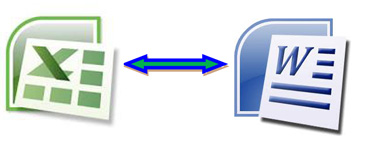Asked By
Baribd
0 points
N/A
Posted on - 09/27/2011

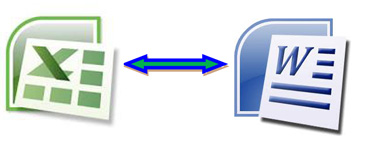
I have been doing most of the work in Microsoft Word & Excel 2007 and most of the file is very big so it is not possible to copy and paste, but sometimes I need to exchange files between Microsoft Word & Excel 2007.
It shall be helpful if any person give us a good advice.
Answered By
Paul2598
0 points
N/A
#127293
File exchange between Microsoft Word & Excel 2007

You can exchange files between MS Word to MS Excel by establishing a link if the simple copy-paste procedure do not work for you anymore. You need to open both files first then choose the cells from Excel that you want to include in the link. You can also choose the entire sheet to make things easier. In the Word document, position your cursor where you want the link to be placed then on the menu bar, click the Edit button and choose Paste Special. A Paste Special window will open. Simply mark the Paste Link option and on the As: portion, choose Microsoft Excel Worksheet Object. After you click Ok, the table would appear on your document. Everytime you edit something in the table from Word or from Excel, both the linked and the original copy will be edited. Hope this could help you.
Answered By
hunts07
0 points
N/A
#127294
File exchange between Microsoft Word & Excel 2007

Hi good day!
Exporting xls into doc is accomplishes by a few simple steps. But you must have an excel converter. To download it click this https://www.coolutils.com/Convert-XLS-DOC
-
Select the xls source file and click doc in the format bar. Xls converter will offer you to specify location for the future document, set paper size and orientation and options for deleting originals after conversion and opening the destination folder after doc copy is ready.
-
Total excel converter turns each Excel sheet into separate Doc file. The same is when you trying to convert xls files into doc format. Total excel converter supports multi-conversion mode, so it is not a problem to convert all the files at once.