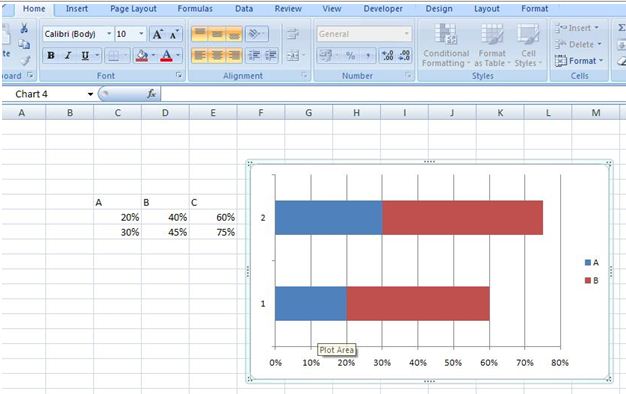I am currently receiving an error in Excel. When I get the value of two cells it returns an error like this #value
Is it because that it could not fit into the cell or is it something with the math of my MS Excel?
Please help me with a step by step guide because I'm not good with Excel that much.
Total value in MS Excel

Hi,
You are facing that problem because the data which you are using in one of the cells is alphanumeric. Please tell me what are the two values you are trying to find the sum.
If you are trying to add character data this type of error results.
Total value in MS Excel

Hi Johnsom,
I have seen your question as in your case of getting problems in finding total value in Excel you need to use a tool that is called solver in Excel. It is usually present in the Excel but if it is not then you can add it by selecting tools menu and add-ins menu.
Now as you want to get the sum of a certain values than you need to select the values whose sum is required to be generated, put the cell values there and apply the sum formula in your solver to get the total sum or any other mathematical answers like sum, sum products etc.
Thanks.
Total value in MS Excel

Hi,
It seems that you have done a mathematical operation using operators such as +, – , / or * on cells that contains both text and numbers.
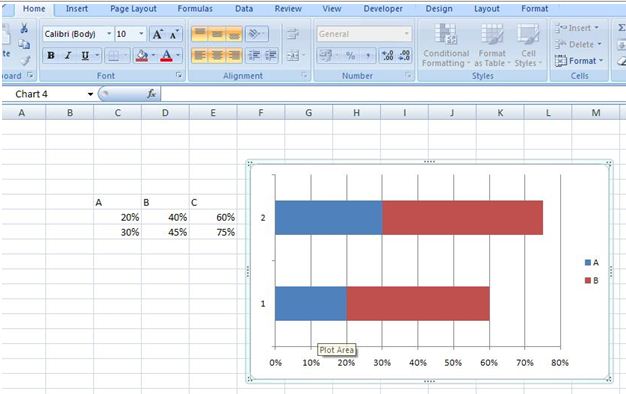
First of all check the cell format by following these steps:
-
Select the cell range (Click on the first cell in the range and keep the mouse clicked and move the cursor to the last cell of the range).
-
Check the number format in the number group under Home tab. If the format is ‘Text’, you have to change the format to number by clicking down arrow and selecting the number option.
-
Now try to use the mathematical function or equation you used to get the total.
Total value in MS Excel

This is a simple problem of identifying and fixing. See if after selecting the cell and pointing your mouse pointer to the error indicator (the red mark on the top right of the cell) displays this message: "A value used in the formula is of the wrong data type".
It indicates that the formula in the cell has a wrong type of data for calculation i.e. A text where a number is required or so forth. So check if the formula has any text where it should have any value. For example if the formula tries to sum the values in cell B1 and C1, make sure the data in cell B1 and C1 are numbered, not text.
Make sure the data type for the columns from where the formula takes the value are of general type or number type.