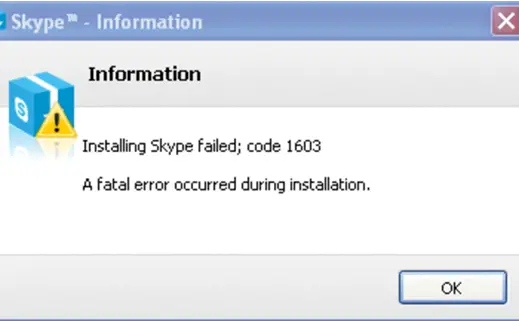While upgrading Skype to the latest version, its displaying the message says: “Installing Skype failed; code 1603. A fatal error occurred during installation”. I have uninstalled the application, but the same message I am getting. I think it’s seemed to be a common problem while upgrading.
Skype fatal error
Can anyone help?
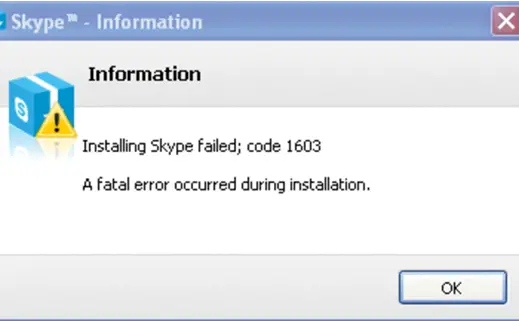
Skype – Information
Information
Installing Skype failed; code 1603 A fatal error occurred during installation.
OK
Fatal Error 1603 during Skype Installation

In Skype’s latest version some permission glitch has been introduced. This glitch offers the installer the permissions that are supposed to be offered to the user. This error has been encountered by almost every Skype user. The following is a solution that was offered by Skype on one of their forums.
“Click Start> Run, type the following and click OK:
regsvr32 c:windowssystem32vbscript.dll
Click Start> Run, type the following and click OK:
regsvr32 c:windowssystem32jscript.dll”
You can also find more on their forums since they are in a better position to help. Thanks.
Fatal Error 1603 during Skype Installation

Hello Raquel,
The latest update of the Skype is causing some problems with me as well. To fix the problem please follow the steps mentioned below:
1. Log in with administrative rights and again install the Skype. This has solved many user's problem. If this does not work for you may proceed to step number 2 and onwards.
2. Open C:ProgramSkype{EE7257A2-39A2-4D2F-9DAC-F9F25B8AE1D8}
3. Find the .msi file and make a backup for this.
4. Rename the .msi file to SkypeSetup_5.10.0.116.msi and copy it.
5. Paste it in the directory and reinstall.
This should resolve the issue.
Fatal Error 1603 during Skype Installation

As well these solutions you can visit another Techyv post. There are also some solutions given to this problem.
Installing Skype Error Code 1603