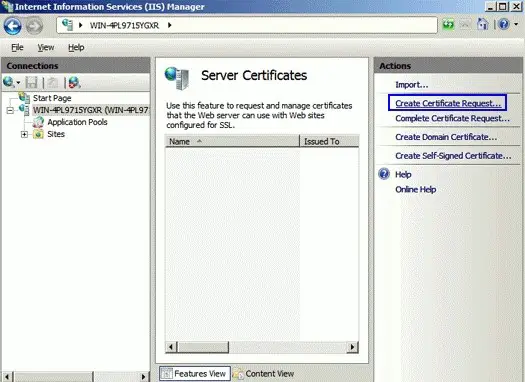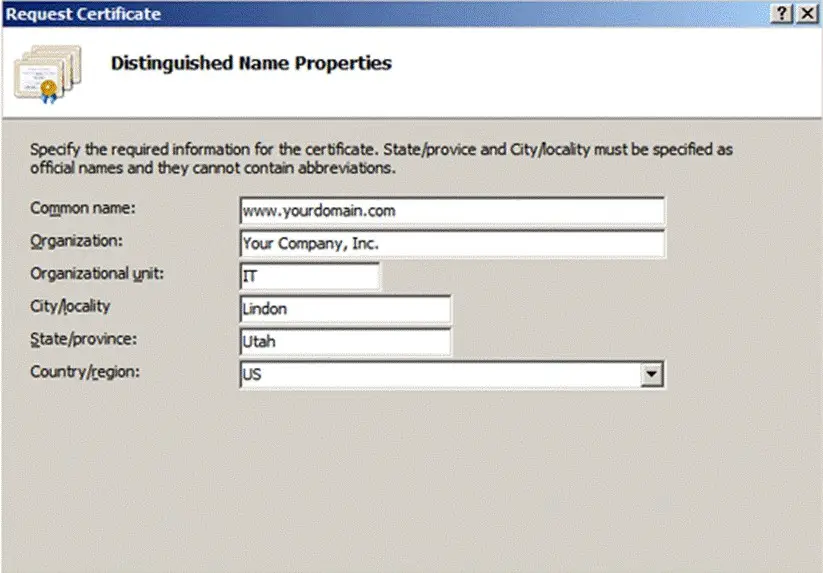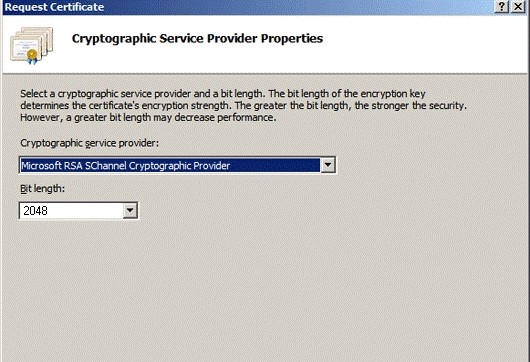Asked By
carlin
10 points
N/A
Posted on - 06/25/2020

Describe each of the steps to create a certificate signing request on Internet information service manager? Briefly describe each of the steps in the creation process of the request.
Explanation Of Steps For The Creation Of Certificate Requests On Internet Information Service(ISP)

The steps to create a certificate signing request on Internet information service are as follows:
Step 1: Open Internet Information Service Manager by clicking on Start, Control Panel, Administrative Tools, and then select Internet Information Service Manager.
Step 2: Select the server on the left side of the menu where you want to generate the certificate.

Step 3: Navigate to server certificate on the menu.
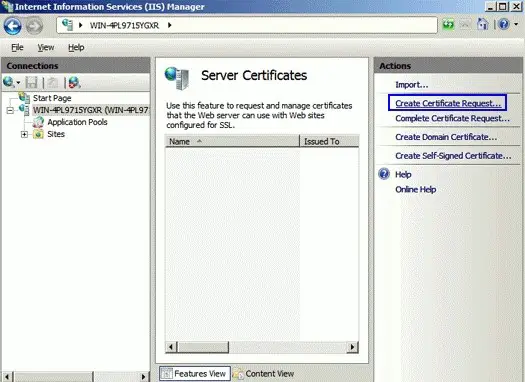
Step 4: Now, on your right, you have to click on create a certificate request.
Step 5: Enter all the required certificate signing request details and then click on next.
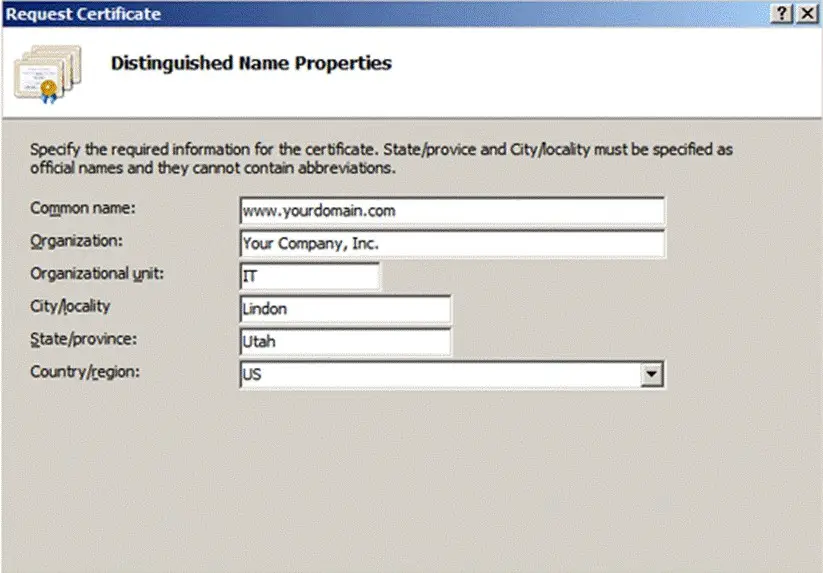
Step 6: Select the required cryptographic service, and bit length then click Next.
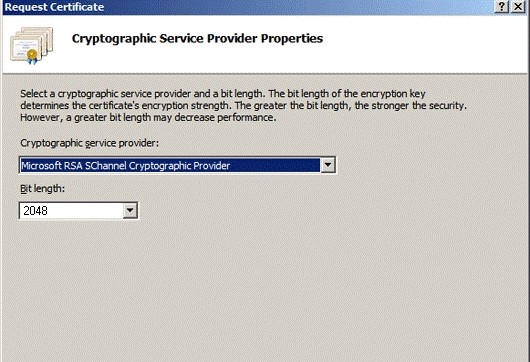
Step 7: Save your information on a specified location and then click on Finish.
Step 8: Locate the newly created certificate signing request from the specified location and open it with notepad.
Return the generation form to the website and complete up the validation process then the generation process, is completed.