ESET shows error after settings changes

Hello experts,
After I have installed ESET on my laptop and making some settings changes this error appeared. I don’t know why the memory could not be read. The older version worked just fine and it seems like the new one is not as stable as I expected. Please can anyone help me to fix this? Why I cannot change the settings of ESET?
Thank you!
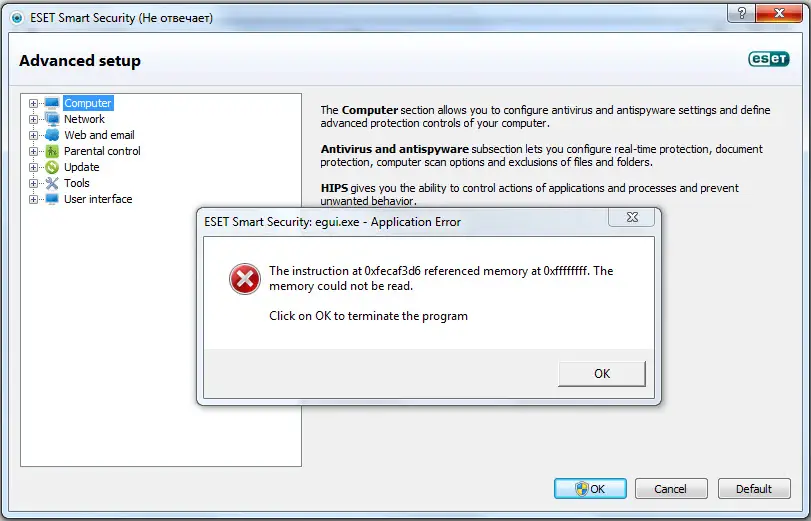
ESET Smart Security
ESET Smart Security: egui.exe – Application Error
The instruction at 0xfecaf3d6 referenced memory at 0xffffffff. The memory could not be read
Click OK to terminate the program
OK












