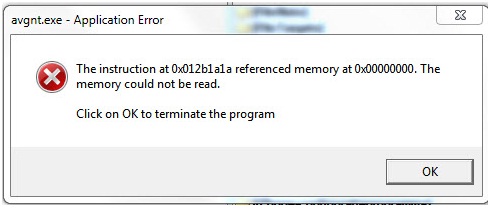Hi everyone, I think that I Have managed to download a virus a couple of days ago while working online, but I’m not sure, it could be anything. Since that day I’m getting an error message from time to time when I open a window or run an app.
The message is this: The instruction at 0x012b1a1a referenced memory at 0x00000000.
The memory could not be read.
Click on OK to terminate the program.”
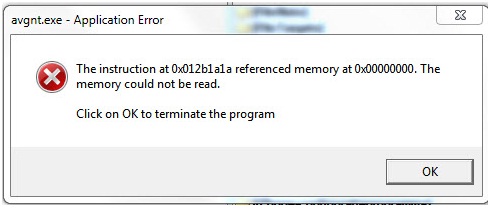
avgnt.exe-aplication Error
The instruction at 0x012b1a1a referenced memory at 0x00000000.
The memory could not be read.
Click on OK to terminate the program
Any ideas?
Thanks in advance.
Answered By
Trevor
0 points
N/A
#110067
Application start up error message

Some of this error message are cause by a virus infection but as what can I see on the error message, the “avgnt.exe – Application Error” might be cause of a corrupted anti virus program.
If I am not mistaken, your anti virus is the Free AVG anti-virus found and downloaded in the internet. This anti-virus might be corrupted or you have a virus infection which this virus blocks the functionality of your AVG anti virus program.
First thin you can do with this is to scan your hard disk drive to other computer just to free your computer from possible virus infection. Then after that method, un-install your anti virus software and download a new installer from their site. Install the new downloaded installation file then see what will happen.
But off course before the re-installation, after the virus cleaning, observe what happened on your anti virus software, if it is already working or not yet.
Application start up error message

If your computer got infected by a virus and you can see symptoms that it is indeed infected, then it is safe to assume that your antivirus software is already compromised and is not anymore working properly. Try booting into safe mode and download a software called Malwarebytes' Antimalware and have it installed. It should be able to install even in safe mode and you should be able to run a scan. Run a full system scan on your system. After the scan is finished, it should give you results and an option to remove the infections. Boot normally to Windows and see if the there are still any symptoms left. It is also advisable to back up your files and reinstall Windows so as to make sure your system is clean.
Application start up error message

That error is from AVG antivirus. If you think your computer got infected, try scanning it with a virus removal tool. Download Sophos Virus Removal Tool and install it. Once installed, start Sophos then wait until it is finished updating the virus signature database. When it is finished, start scanning your machine.
When a virus is found at the end of the scan, clean it then repeat the scan over and over until it no longer detects a virus. This tool is very useful when you need to clean an already infected computer. Even if your computer is not infected, you can use it to scan your system.
You don’t need to uninstall your existing antivirus because it works alongside any antivirus program you may have. The scanning takes several minutes or longer to finish depending on the size of your drives and the amount of data to be scanned. The tool scans everything on your computer including devices connected to the USB ports.
When it is finished and the computer is clean, try installing the latest AVG antivirus. Download the free version of Revo Uninstaller and install it. Once installed, start Revo Uninstaller then select your AVG antivirus among the applications and click “Uninstall”. Follow the normal uninstall process. When you are prompted to restart the computer, click to restart later.
When uninstall is complete, click “Scan” to scan your computer for any leftover files and delete everything it finds. This will remove everything the program created on your computer. When it is finished, close Revo Uninstaller then download the free version of CCleaner and install it. Once installed, start CCleaner and clean your system. When it is finished, close CCleaner and restart the computer.
After booting, download the latest AVG Antivirus and install it. If you want to convert CCleaner to Pro, download the codes and follow the instructions.