Error while Installing Adobe AIR on MAC

I am having a serious problem while trying to install Adobe AIR on my Mac, I’m running OS X 10.5 leopard, A while after launching the Adobe AIR installation a window appears citing this error:
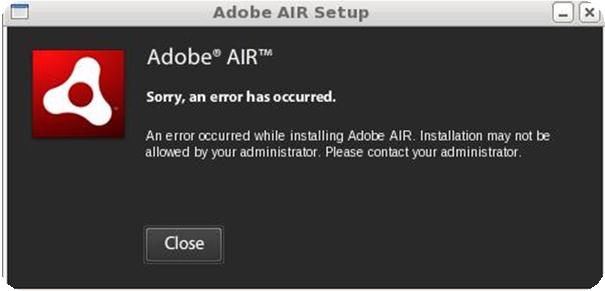
I have checked over and over that the account I’m using has administrator privileges but the problem is far from being solved I hope I would find an answer her and thanks
Error:
An error occurred while installing Adobe AIR. Installation may not be
allowed by your administrator. Please contact your administrator.












