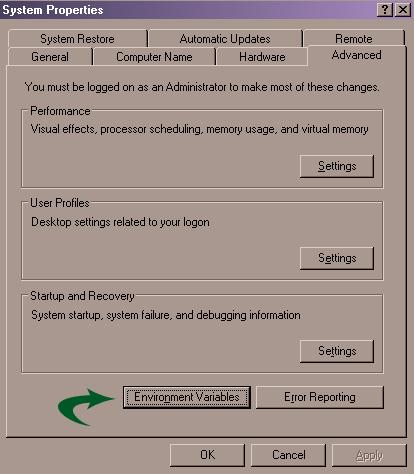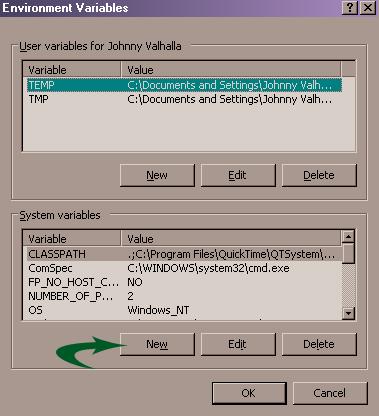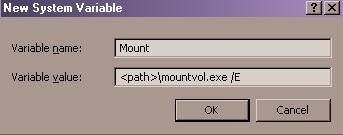An error occurs while mounting the volumes using TrueCrypt software

Hi guys.
I was using TrueCrypt software for mounting my newly created volumes for encryption purpose by using its auto-mount wizard. But every time I try to mount the volumes the following error occurs

“Your system is not configured to auto-mount new volumes. It may be
possible to mount device-hosted TrueCrypt volumes.
Auto-mounting can be enabled by executing the following command
and restarting the system.
mountvol.exe/E”
I even followed the hint given that auto-mounting can be enabled by executing the command “mountvol.exe /E” and then restarted my PC but the same error occurs every time. Anyone who had been using this software and is aware of what the error is about and how to use auto-mount wizard, just let me know please.