Asked By
AdamChrist
0 points
N/A
Posted on - 08/10/2011

I am trying to install VIPRE Antivirus on my Windows Vista machine and am not able to successfully complete the installation. Despite several attempts it comes up with an error message, that there is some problem with Windows installer service.
I am not using the installer for any other software installation. I have already rebooted the machine to make sure, there is no other program using the service.
Can someone help me with this issue?
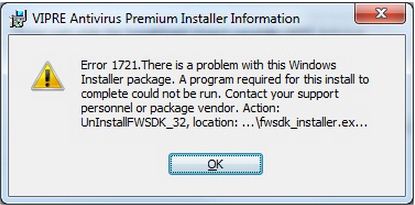
Error 1721. There is a problem with this Windows Installer package. A program required for this install to complete could not be run. Contact your support personnel or package vendor. Action: UninstallFWSDK_32, location: …fwsdk_installer.ex…
Answered By
James_NY
0 points
N/A
#97311
Error 1721. There is a problem with this Windows Installer package

Hi Adam Christ,
It's easy to resolve this problem, so please follow my instructions carefuly.
First of all, you have to make sure that the program installer package is not damaged. If it's damaged, try to download another one else you have to make sure that this software can work with an installed OS because some Windows packet installer need some program to be installed, in another plate-form. So check your software recommended OS.
You have to make sure that this software can work on Windows Vista, using your software download page. It gives you the recommended setting to install the program. Else you have to reinstall your OS.
Error 1721. There is a problem with this Windows Installer package

Windows Installer was included in the generated error. Maybe the installation was looking for a Windows Installer in your system and since you don’t have it in your system, the installation failed to continue. Download Windows Installer 4.5 Redistributable at http://www.microsoft.com/en-us/download/details.aspx?id=8483 and then install it afterwards. After installing Windows Installer, run again the setup for VIPRE Antivirus Premium.
Here are the system requirements for VIPRE Antivirus Premium:
-
Compatible with Windows 7 32-bit and 64-bit and also with Windows 7 XP mode
-
Windows Vista 32-bit and 64-bit (All Flavors)
-
Windows Server 2003 32-bit and 64-bit
-
Windows Server 2008 32-bit and 64-bit
-
Windows XP Service Pack 1, 2 & 3 32-bit and 64-bit (Home, Professional, Media Center, Tablet)
-
Windows 2000 Service Pack 4 RollUp 1
-
512 MB RAM
-
Supported email applications: Outlook 2000+, Outlook Express 5.0+, Windows Mail on Vista, SMTP and POP3













