Error 1402 when using Acrobat Reader

Hi Gururs,
I was using Adobe Reader 9 when this error popped up to my screen, see below. I saw a website telling how to resolve the problem. But what I want to know is how this problem be prevented so that I won’t be reinstalling or even re-editing my PC’s registries every time.
Can anyone tell me?
Thanks!
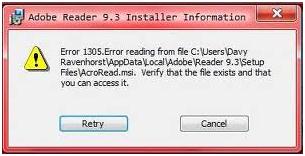
Adobe Reader 9.3 Installer Information
Error 1305. Error reading from file C:UsersDavyRavenhorstAppDataLocalAdobeReader 9.3Setup FilesAcroRead.msi. Verify that you can access it.
Retry Cancel












