Enquiry About Dual Screen Notebooks



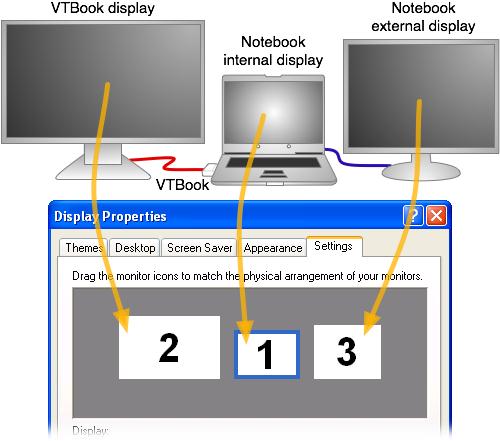


Setting up a dual monitor on your computer is like extending your desktop space or in fact, doubling it. The only thing you need to setup your machine for dual monitor is an extra monitor with a monitor cable of course and an available VGA port on your CPU. If you are using Microsoft Windows XP, you need to enable the DualView functionality.
To enable DualView in Windows XP, follow these steps:
After doing these, connect the second monitor to the power outlet, turn it on, and then connect it to the VGA port. Your computer should be able to automatically detect the second monitor and apply the proper display settings for the monitor. And also there are times you may need to restart your machine for the changes to take effect.
