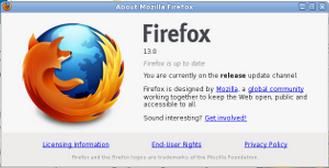How can we install Firefox 13 on Linux?
Are there any different ways to install?
How exactly Firefox is differing for Thunderbird?
Different ways to install Firefox 13 in Linux?

Hello,
Thunderbird is a free email application, cross platform and news client. It has great features. Thunderbird is developed by the Mozilla foundation. It has a lot of features such as find messages, advanced message filtering, saved search folders, message grouping, XPInstall, labels help manage and quick search.
It supports Internet message access protocol, Post Office Protocol and Lightweight Directory Access Protocol. Thunderbird also has a secure facility like SSL/TLS. It is very easy to use and safety one. Using Thunderbird you can send large documents through email very fast without rejection.

You can easily install Firefox 13 on Linux, please see this.
Thanks.
Different ways to install Firefox 13 in Linux?

There are different ways to install Firefox 13 on Linux. If you are already using the old version of Firefox, your computer will receive an update command once you go online. Then, Firefox 13 will automatically apply when you restart your browser.
If you did not receive the update, you can visit Mozilla’s website (Get Firefox). Just click “Firefox Free Download” and it will lead you to the step by step download process.

If you want, you may install it manually by following the steps presented in.
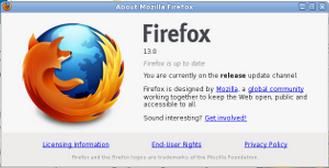
Mozilla Firefox is a web browser just like Internet Explorer, Google Chrome, Opera, and Safari. It is a software application intended to access the World Wide Web. On the other hand, Mozilla Thunderbird is an email client program just like Microsoft Outlook and IBM Lotus Notes.