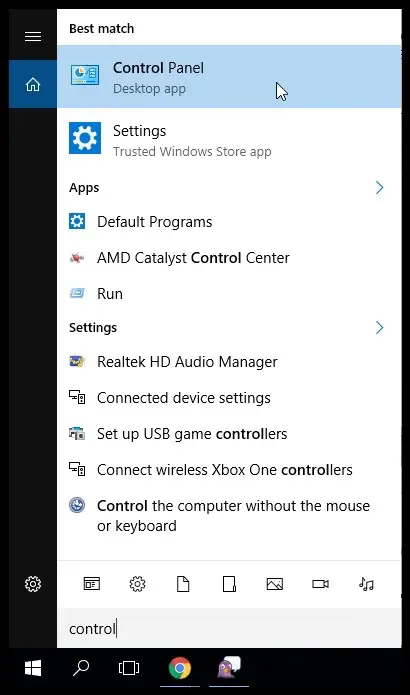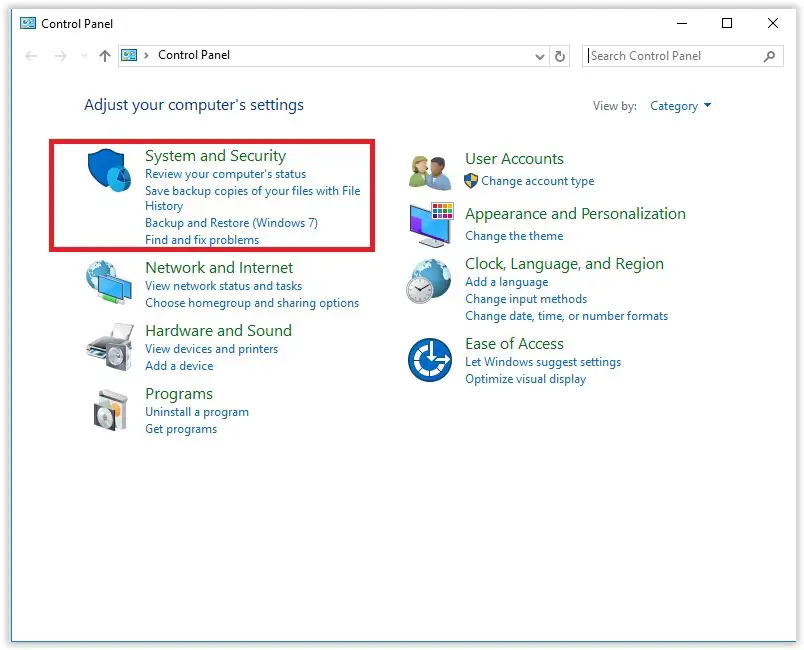Description Of The Steps To Allow Users To Remote Desktop
Asked By
30 points
N/A
Posted on - 08/20/2020

Give a detailed explanation of the steps to allow the user to the remote desktop and also includes the snapshot of the processes to make the step well-known for the user.