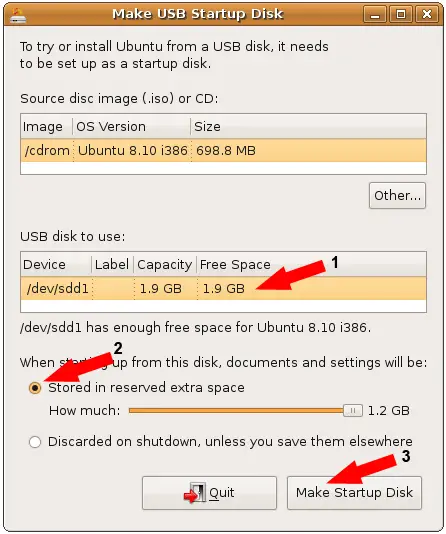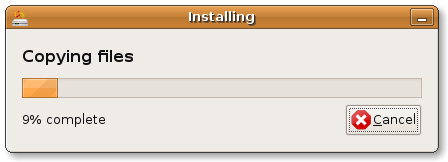Create Bootable Ubuntu Distro in USB

Hi. I need help on creating a bootable Ubuntu Distributions on my 16GB USB Flash Disk. I tried to make it but I don’t have any luck. I searched online and learned that I can only work it with ISO images. I need to install GRUB2 on my USB and then partition and install various Linux distributions but I am having an error with it. Could anyone please help?