Could Not Continue with IRS 5.5 Auto Installation

I’ve been trying to install HP Insight Remote Support Software 5.5. The installation seems to be going fine until I clicked on the box for credentials so I can make an auto installation. I used our domain names and my account with administrator privileges. When I click on the Next button, the CMD window prompted following with error as posted below. I tried searching this issue but I couldn’t find anything that will help me fix my problem. I’m using Windows 2008 Server SP2 x86. Thanks.
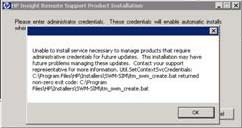
Error:
Unable to install service necessary to manage products that require administrative credentials for future updates. This installation may have problems managing these updates. Contact your support representative for more information. Util.SetContextSvcCredentials:c:Program filesHPInstallersSWM-SIMitm_swm_create.bat returned non-zero exit code: c:Program filesHPInstallersSWM-SIMitm_swm_create.bat












