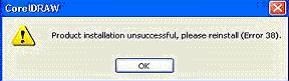Asked By
ElizabethA
0 points
N/A
Posted on - 10/21/2011

Greetings, everyone!
I am installing CorelDraw on my Windows Vista laptop.
I have used an uninstaller program to check my drive if there are remaining files from previous installations (somebody else used this laptop before).
It came up empty, but something is blocking the Corel installation.
Has anybody an idea what's wrong here?
Thank you.
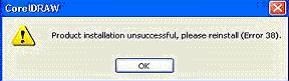
Product installation unsuccessful, please reinstall (Error 38).
CorelDraw Installation Unsuccessful (Error 38)

Hi eliza, You will need to follow some steps as shown below :
1. Before opening coreldraw enable “protexis licensing v2 service
2. Then go to START > RUN > services.msc or else
3. Select My computer > right click > select manage and choose tree view.Go to services and application , expand hierarchy and then select services.
4. Find name Protexis licensing v2 and start it with changing to automatic
5. Reboot.
This problem is started after the date change to June 1st 2010 and many peoples are experiencing it.
If you counter more issues then just follow update from this given fix.
CorelDraw Installation Unsuccessful (Error 38)

Corel draw is a graphics program and so it takes up a lot of space and also some little more time to install. Start by downloading corel draw from a corel draw website. Look for the free trial button, click on buy now then download now.
Ensure you save your download because it will automatically prompt you to save it. Make sure there is enough space in your system to install corel draw.
Make sure your computer has more than 1 GB space if not then delete programs to allow space to install. To install click on your download twice, automatically the install shield wizard pops up, leave it to run and install the file. Install after the wizard is done with downloading the files choose the features you want in it then finish installation it will finish installation on its own after you click finish.
Ensure there are no programs running during this installation to prevent errors from occurring.
CorelDraw Installation Unsuccessful (Error 38)

First try to reinstall it sometime it solve the problem, otherwise there may be many cause for this kind of problem first if you download a demo or trail version some how the date is over or any file on of the installation folder is missing or any file can be corrupt.
Some solution for this is if your installation disk is come with a CD or DVD disk then copy all installation files and folder to your computer and try to install from the computer. Re-start your computer before and after of the installation.
Close all other application that is running on your computer while you are installing the application.