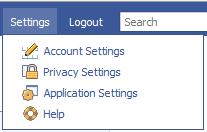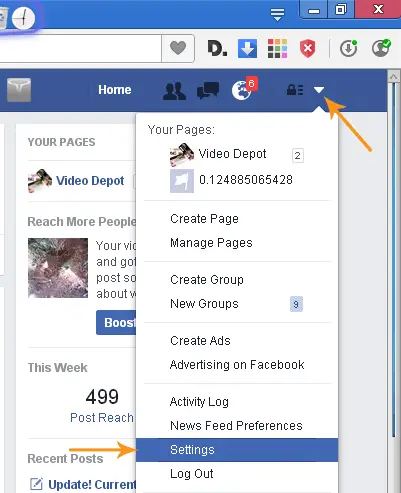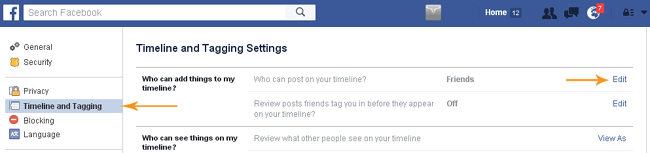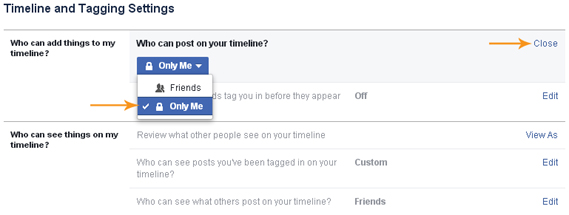Asked By
peaks
0 points
N/A
Posted on - 04/04/2012

Good evening.
Lately, some of my friends keep on spamming my profile with erotic images.
Could somebody please tell me the steps to limit friends on posting my wall?
I would really appreciate your help.
Thanks.
Changing my settings on FB

You have two options: you can either delete those friends from your Facebook or you can adjust your Privacy settings. If you don’t know how, Here's what you need to do:
-
Log in to your Facebook. Click on Account, then Privacy Settings
-
Look for the How You Connect heading and then click on Change Settings
-
From the dropdown menu next to “Who can post on your wall?” choose “Only Me”
-
Friends can still comment on posts on your wall, but if you really want to stop these friends from posting sensitive content on your wall –you’ll also need to change and limit them from seeing others’ posts on your timeline
Or why not tell your friends to stop posting unnecessary stuff on your wall — in that way, you need not change anything on your Facebook settings.
Changing my settings on FB

You can change your privacy setting. After much consumer Facebook creates a new privacy setting for Facebook users. You can easily set your privacy following some steps:
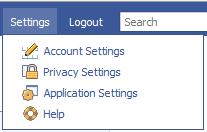
Go to your setting services which is top of the Facebook page then select privacy setting. You can set here who can see your profile and post on your wall. You can block those friends who are post at erotic photos or same others.
Changing my settings on FB

Good thing it doesn’t happen to me on Facebook since the majority of the people I added on my Facebook friends list are my actual friends and only few are from Facebook. Actually, Facebook doesn’t recommend adding people on your list that are not really your friends like you only met them on Facebook and had a few chats maybe.
But it’s up to you, really, who you want to add. When you join Facebook, by default, any of your friends can post anything on your wall or timeline. If you don’t like this, you can always modify the setting to disallow anyone from posting on your timeline and only you can post.
To do this, start your web browser on your PC and go to Facebook Home Page and log in to your account. Click on the down arrow or the inverted triangle icon next to the lock icon on the top right corner of the page and select Settings.
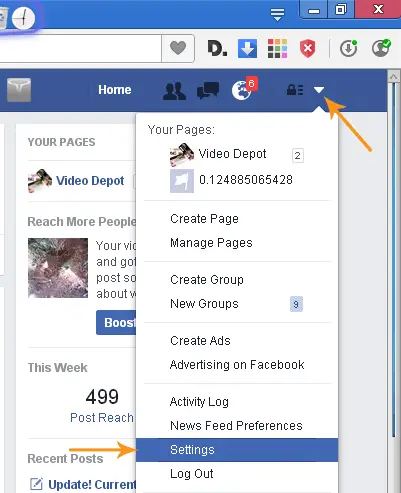
On the next screen, select “Timeline and Tagging” on the left pane. In the “Timeline and Tagging Settings” screen, in “Who can add things to my timeline?” section, click Edit on “Who can post on your timeline?”
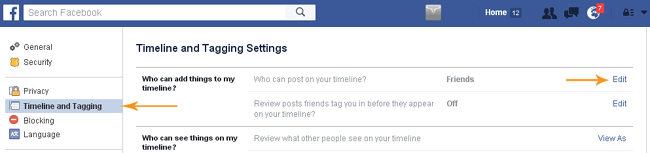
From the dropdown list, select Only Me and then click Close.
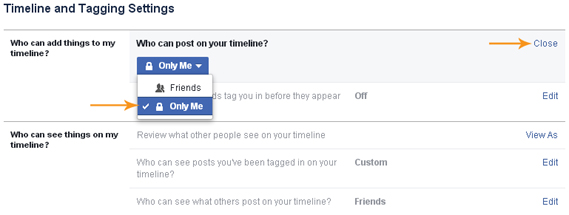
And that’s it. After this, no one will be allowed to post on your timeline except you.