Catia stopped working and crashed

Hi,
I was working on my Windows 7 PC with my PDM Workbench and I tried to create a design table for a CATPart. Next I tried to create a Document item for the design table and upload the file by updating to PDM. I was hoping to see the updated design table related to the CAD document, but I got this error that “CATIA has stopped working” and it crashed. I am not even able to save the file locally on to my hard disk. Anyone knows why this is happening? Help would be greatly appreciated. Thanks.
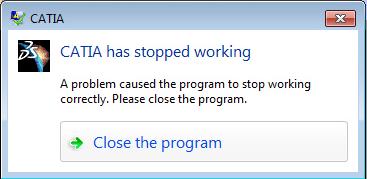
Catia has stopped working. – A problem caused the program to stop working correctly. Please close the program.












