Camera doesn’t mount when connected and switched on
Asked By
10 points
N/A
Posted on - 08/12/2011

In my computer I use ubuntu OS. I use a camera (model: Fujifilm Finepix F40fd). When I connect my camera to my PC and try to open it then I first receive the following error message-
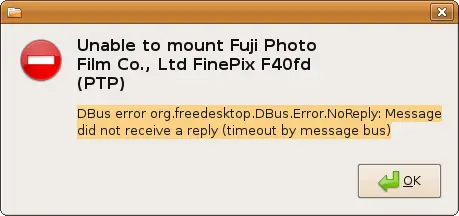
Unable to mount Fuji Photo Film Co., LTD FinePix F40fd (PTP)
DBus error org.freedesktop.DBus.Error.NoReply: Message did not receive a reply (timeout by message bus)
OK
And another window shortly afterwards saying:
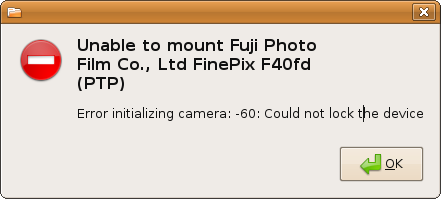
Unable to mount Fuji Photo Film., Ltd FinePix F40fd (PTP)
Error initializing camera: -60: Could not lock the device.
OK
What is the problem? Anybody can help me?












