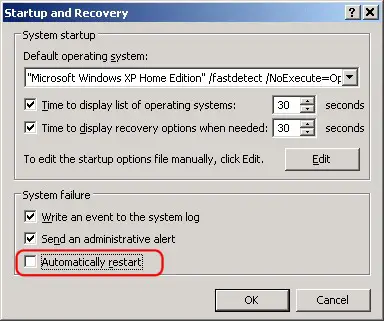Asked By
ABDUL32
0 points
N/A
Posted on - 08/22/2011

Here’s what I experience.
“System Rebooting. Can't Read Error Message” error. I get the blue screen of death but it flashes by too quickly and I can't read it. What should I do?
Answered By
Trevor
0 points
N/A
#117145
Blue Screen of Death error

There are so many reasons why blue screen appears. The common problem of this error is that your memory has a problem. Your memory might be total damage or it was just having a little loose connection.
To solve the memory problem that causes blue screen, try to remove your memory and erase the pins to make it look like golden metal. Put back the memory after cleaning then test the computer if it works now.
Some other reasons are corrupted windows libraries and components, CHKDSK scheduling during boot up helps in this kind of problem. Boot in safe mode then runs the command line interface or the CMD.EXE then type CHKDSF /F at the command prompt.
Blue Screen of Death error

Try these steps:
Right click on My Computer then selects Properties got to the advanced tab. Now Click Settings under 'Startup and Recovery' and uncheck 'Automatically restart'.
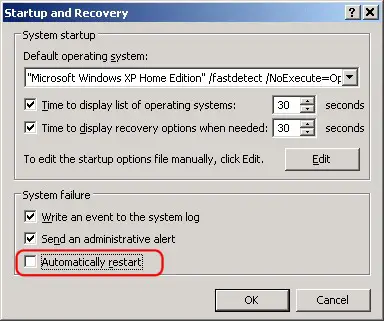
-
This enables your XP to stop the error message every time Blue Screen appears.
-
Maybe what causes your problem is Windows XP default setting to Restart on Failure.
-
However you can read the error message by doing this.
-
Control Panel – System – Advanced – Startup and Recovery Settings uncheck Automatically restart in System Failure section.
-
Now when you do this your PC will be locked up completely requiring a power off but will save a full text of the Blue Screen Error making it much easier to troubleshoot.
Hope this helps!