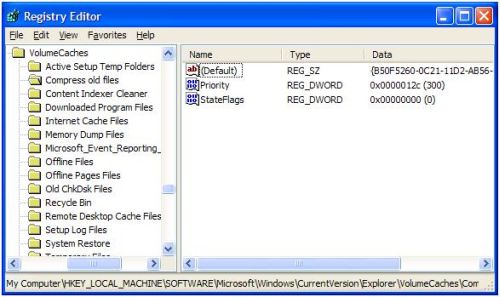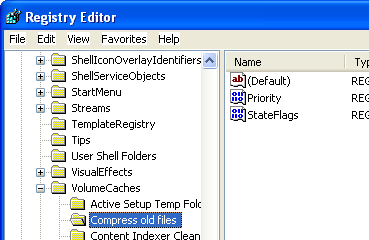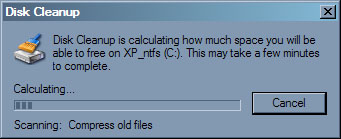Disk Clean up Win XP

While trying to run Disk Cleanup in windows xp, the program can go to the first three bars and when it checks the files and then stops there, no movement. If I restart this process, it never comes up totally