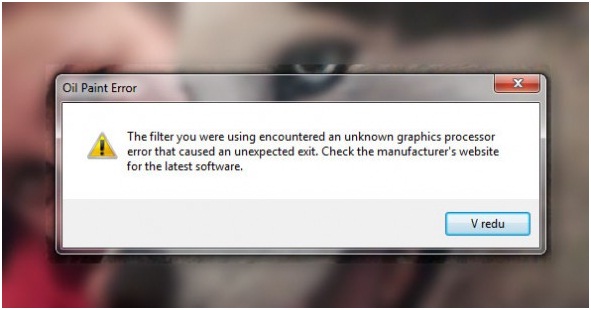Hi,
The problem is with my Photoshop CS6. I tried to open Oil Paint filter and received an error message. Have a look at the error message below. It is indicating the problem with my graphics card. However, CS5 was running on my system well. Have you any idea for the error? Please help.
Thanks in advance.
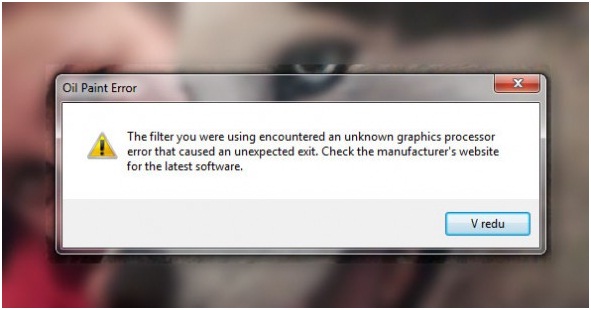
Oil Paint Error
The filter you were using encountered an unknown graphics processor error that caused an unexpected exit. Check the manufacturer's website for the latest software.
Adobe Photoshop CS6: Unknown Graphics Processor Error on Oil Paint

HI,There are two things that you can do for this one. The problem is occurring because of your hardware may be because your drivers are not up to date. So there are two things that you can try.
-
Try and update all the drivers from your manufacturers website(eg. Samsung, intel etc.)
OR
-
Right click on my computer.- Properties-Device manager-Display adapters-Update drivers.
Thanks.
Adobe Photoshop CS6: Unknown Graphics Processor Error on Oil Paint

This is a common problem and the solutions are given below:
-
I think the problem is your graphics card driver.
-
You can turn off OpenGL if you want to solve that problem.
Try this and I think you can solve your problem.
Adobe Photoshop CS6: Unknown Graphics Processor Error on Oil Paint

Hello Martin
Check out this Techyv page "Oil Paint Filter error in Adobe Photoshop CS6" because this post is addressed your problem too. Pay a visit and get more way to fix this problem.
Adobe Photoshop CS6: Unknown Graphics Processor Error on Oil Paint

That message is actually not related to the program but to the hardware specifically your graphics adapter. It may also indicate a problem with the supported video RAM of your video card which probably doesn’t meet the required minimum capacity. Adobe Photoshop CS6 supports Windows XP Service Pack 3 and Windows 7 Service Pack 1. Microsoft Windows Vista is no longer supported in this version.
It requires at least Intel Pentium 4 or equivalent AMD Athlon 64 processor, 1 GB RAM, 1 GB free hard drive space, 1024 x 768 screen resolution, graphics adapter with OpenGL 2.0 support and has at least 512 MB video RAM, and optical drive. Check the amount of video RAM your graphics adapter supports. It should have 512 MB video RAM minimum or higher.
If your video card supports only 256 MB video RAM or lower, that will not work on Photoshop CS6. You need to replace it with a new one that supports the required video RAM. If you meet the required amount of video RAM, try installing the latest update for your graphics adapter. If you have an ASUS video card, go to ASUS Support and download the latest update.
If you have an NVIDIA video card, go to NVIDIA Driver Downloads. If you are using an ATI Radeon or any AMD video card, go to AMD Drivers and Software. If you are using a built-in Intel graphics adapter, go to Intel Drivers and Software. If you have a Matrox graphics adapter, go to Matrox Driver and Software Download.