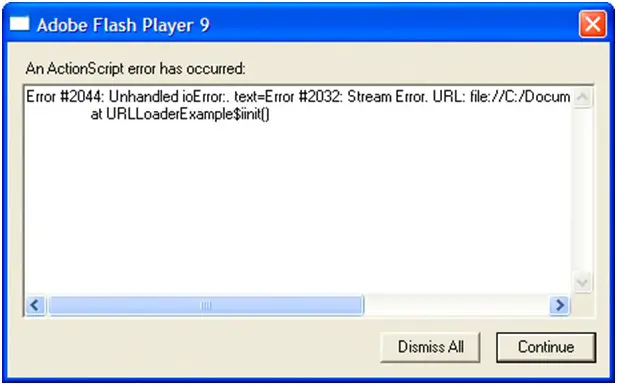Asked By
Abram Jock
80 points
N/A
Posted on - 09/20/2012

Hello all
I have been trying to use adobe flash player 9 on my system but every time I get the following error on my screen:
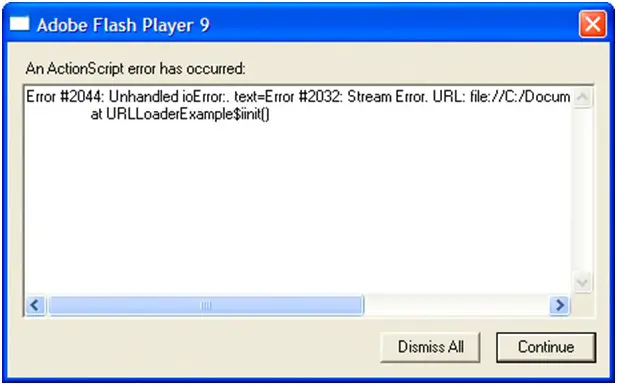
Error #2044: Unhandled ioError.. text=Error #2032: Stream Error. URL: file://C:/Docum
At URLLoaderExample$iinit()
Internet Explorers give no error, but when I use Firefox I get this error. I upgraded flash player and Firefox , but the error message is still there. I am really confused and have no idea what to do.
If anyone can please help me out, I'll be really grateful.
Kindest regards
Abram
Adobe flash player 9 error 2044

Hi,
To get rid of this error you should use coding and debug it through the Action Script. The identification of the place of SWF and .html is very much significant here. The .xml pathway may help to get the .html location.

Try the code attached above to solve it. If it does not solve the problem then follow the forum.
https://forums.adobe.com/message/4386502
Adobe flash player 9 error 2044

If that error doesn’t appear with Microsoft Internet Explorer but appears when you shift to Mozilla Firefox, one reason is that the Firefox version of Adobe Flash Player is not installed. Different web browsers support different versions of Flash Player.
All web browsers require this plug-in to be installed on the computer to be able to stream videos and display other flash contents. Download the following and install on your computer:
If this doesn’t work, you need to update your web browser to the latest. For Firefox, go to Mozilla Firefox homepage and download the latest. For Chrome, go to Google Chrome download page and get the latest version. This link downloads the standalone installer. For Opera, go to Opera for PC and download the version for your operating system.