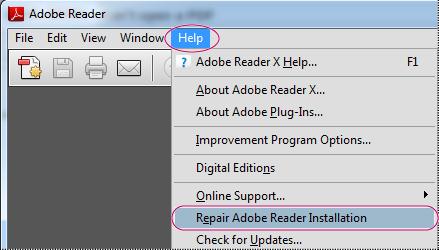Adobe reader cannot open a file that may be corrupted

Hi,
I have recently installed the latest version of Adobe Reader to view my PDF files but when I tried to view one of my files using this reader, I got an error on my screen. The screenshot of the error is attached below:
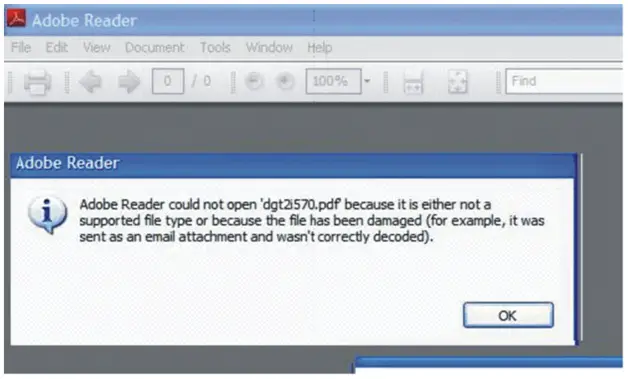
The error says:
Adobe Reader could not open 'dgt2,570.pdf because it is either not a supported file type or because the file has been damaged (for example, it was, sent as an email attachment and wasn't correctly decoded).
I have checked the file again and it doesn’t seem to be damaged or corrupted but the adobe reader is not able to open it. Can anyone please tell me what might be the problem behind this scenario. I am at my wits end now and still couldn’t find the solution.
Waiting for your comments and suggestions
Regards,
Abram