Adobe Digital Reader is unable to download

Hello,
I am trying to download Adobe Digital Reader but get this error message “Unable to download”. I have tried every way to resolve this kind of error but could not understand how to fix it. I hope you can help to remove this problem. Thanks!
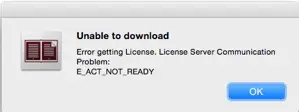
Unable to download
Error getting License, License Server Communication Problem
E_ACT_NOT_READY












