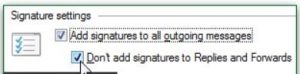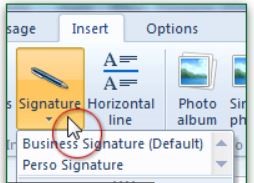Adding Or Appending The Windows Live Mail Signature Automatically

I have to make an email account on windows live mail, and I want to add my signature to it so that it gets added to all automatically whoever I write the email. So, how to add windows live mail signature.