PC Connectivity Problem with Black Berry 8520

Hello guys,
I use a Black Berry 8520 currently. A while ago I installed several apps I found at BB app on my phone. I switched off the phone and turned it on immediately after all downloads were complete but when I turned the phone on, there is "Reload Software" on the white. I even remove on put back the batteries but everything seems to be same.
BB desktop software cannot backup my devices because it says my phone is discontinued. I have not even put a password on my phone. I don't know what to do, all I want to do is to connect my phone to my Computer but when I use my USB cable it’s as if nothing happened. I need some help from you guys.
Thank you.
This is what displayed when I try to connect my phone.
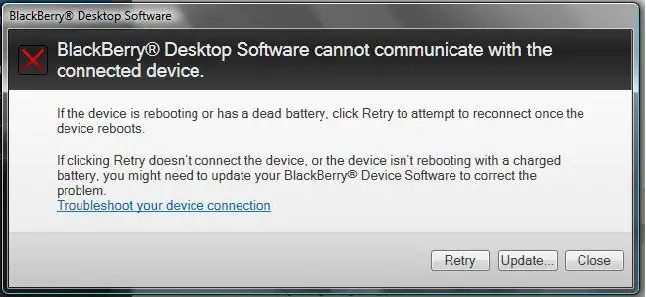
BlackBerry® Desktop Software cannot communicate with the connected device.
If the device is rebooting or has a dead battery, click Retry to attempt to reconnect once the device reboots.
If clicking Retry doesn’t connect the device, or the device isn’t rebooting with a charged battery. you might need to update:e your BlackBerry® Device Software to correct the problem
Troubleshoot your device connection
Retry Update Close











