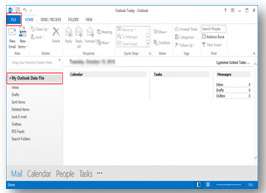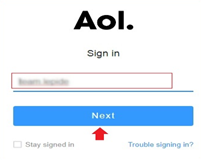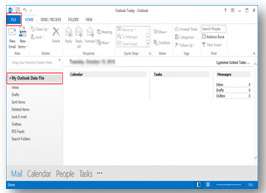Asked By
Loida Arcel
0 points
N/A
Posted on - 05/26/2020

Explain how you can access the AOL e-mail account with Outlook?
Accessing AOL E-mail

To set up an AOL e-mail account in Microsoft Outlook
- Select tools, from account settings in the main menu in S Outlook
- Go to the e-mail tab option and then click NEW.
- Ensure that Microsoft Exchange, POP3, IMAP, or HTTP is selected.
- Then Click Next
- Type your name and enter your full AOL e-mail Address.
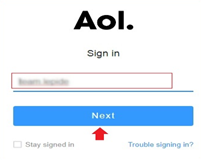
- Click next, and after that make sure internet E-mail is selected.
- Click next again.
- Now select IMAP under account type.
- Under Incoming mail server type “imap.aol.com”.
- Under Outgoing mail server (SMTP) enter “smtp.aol.com”
- Enter your AOL screen name under the user name and then enter your AOL Password.
- Tap on More Settings and go to the Outgoing server tab.
- Make sure “My outgoing server” (SMTP) request authentication is checked.
- Now go to the “Advanced” tab, under server port numbers type “587” for the outgoing server (SMTP). After that click OK, now click Next and then click Finishand then click close and then click close.