Windows OS
Hello Techyv!
I want to know how to create backup files?
I am using Windows Vista Premium.
I have the numbers of some important files, that have been saved onto my documents and need to be backed up for the meantime.
But the problem is, I don't know how to create a backup file. As I click the backup/restore wizard, I don't know which option I need to click.

This wizard helps you back up or restore the files and settings on your computer.
- 1437 views
- 3 answers
- 1 votes
Hello
I have a PC freshly formatted with Windows 7 Professional Windows XP Home Premium Edition. When you try to connect to a wireless connection, I continue this 651 error and could not have a tight connection. When you run diagnostics for the network connection, it seems that the local area connection does not have a valid IP configuration. I did everything possible to solve this problem, but none solves the problem. I checked the cables and everything is properly connected. I tried using other devices to check if I can find in my router, and can positively recognize the router.
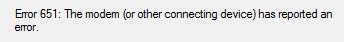
- 1651 views
- 2 answers
- 20 votes
Hello,
I am currently on Windows 7 Starter ,but I'm trying to go back to XP because Starter has limited features. While installing XP, after loading setup files, my screen went blue with the following error:
"A problem has been detected and Windows has been shut down to prevent damage to your computer.
If this is the first time you've seen this stop error screen, restart your computer. If this screen appears again follow these steps:
Check for viruses on your computer. Remove any newly installed hard drives or hard drive controllers. Check your hard drive to make sure it is properly configured and terminated. Run CHKDSK /f to check for hard drive corruption and then restart your computer.
Technical information:
- 4029 views
- 13 answers
- 21 votes
Hi everyone,
Often this error message will be similar to the below error message.
C:Program Filesmyprogramprogram.exe is not a valid Win32 application.
Cause:
This issue can be caused by any of the below possibilities.
- File is corrupt, bad, or missing.
- File is not designed for your version of Windows.
- File is a virus, worm, or other malware file.
- Hardware incompatibility.
Help needed.
Thanks.
- 1218 views
- 2 answers
- 20 votes
- 1673 views
- 3 answers
- 1 votes
Hi all,
This alarming phrase hold my attention, when the computer start's to load up and trying to reached the windows logo.
Actually I was doing a dual boot. Windows XP and Windows 7 operating system.
Setting up the boot device by it's proper places and partition drive c which is the windows XP and drive d for Windows 7.
After the process of dual booting as i turn the computer.
Can you pick some ideas with regards to the error?
Can you help me solve the problem?
I don't have any idea how to fix the problem. Thanks.
- 1866 views
- 2 answers
- 20 votes
Hello,
I've been receiving this error every time I tried downloading an update for Windows Vista Home Premium 64-bit. The specific update I am trying to download is Windows Vista Service Pack 1. I have tried for almost 6 times now and yet, I still have no luck. I keep getting this error:
Windows Update
Some update were not installed
Failed: 1 update
Error(s) found:
Code 80073712 Get help
Most recent check for updates: Today at 1:25 PM
Updates were installed: Today at 10:33 PM (Failed). View update history
- 1741 views
- 3 answers
- 20 votes
Hi,
A newly purchased system is causing problems while rebooting the new Windows(upgrading to different Windows). I installed a new copy of Windows XP, but got an error saying "invalid product code" and Microsoft refuses to activate even though I entered the appropriate code. What will be the exact cause of this error? Thanks folks.
- 794 views
- 2 answers
- 20 votes
Hi Guys,
A problem with my Vista computer just arose. The Show Desktop option to me is very in use and to my surprise, I cannot find it in my quick launch area. I have tried to right click the desktop to check if there is an add to quick launch option that is available just like in any other application, but there is none.
As of the moment, I am currently using the right click task bar, then click on Show Desktop. It also does the work. But, believe me, nothing is easier more than just clicking on the Show Desktop icon in the quick launch area.
I posted this question here as I am very much confident that you guys can be able to provide a solution on how to get my Show Desktop icon in my quick launch area.
Best,
Tim.
- 940 views
- 2 answers
- 20 votes
Hi Readers,
I posted this question here as I ran out of ideas on how to fix my problem with computer. Also, I do hope that I will get an answer as soon as possible.
I am currently getting a problem opening the Add/Remove Windows Components. I am using a Windows XP machine and unfortunately, I cannot access the mentioned in Control panel. Whenever I am trying to open it, it says something about the setup was unable to open information file netoc.inf. Also, it says that I need to contact my system administrator. Well, what’s weird is, I am the administrator in my PC.
I do not know why suddenly it looks for an information file netoc. inf. I do not remember deletion a file named as this.
- 1007 views
- 2 answers
- 20 votes











