Error 651 in my Windows 7

Hello
I have a PC freshly formatted with Windows 7 Professional Windows XP Home Premium Edition. When you try to connect to a wireless connection, I continue this 651 error and could not have a tight connection. When you run diagnostics for the network connection, it seems that the local area connection does not have a valid IP configuration. I did everything possible to solve this problem, but none solves the problem. I checked the cables and everything is properly connected. I tried using other devices to check if I can find in my router, and can positively recognize the router.
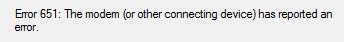
Error 651: The modem (or other connecting device) has reported an error.
I checked elsewhere in my mom's House and discovered that raspppoe.sys has something to do with it. And this is a common problem with Windows 7 and Windows Vista, since it is incorporated. Restart manually the TCP/IP, type netsh int ip reset resetlog.txt in the windows command line. I also put this TCP/IP on automatic.
I have also checked if the modem is installed correctly, but my ISP provider confirmed that my internet has updated drivers. Can anyone help me? How can I resolve the problem? O means that I have to go back to my old operating system? Or do I need to change my modem?
My router is a Linksys WRT54G with double antenna connected to the DSL modem.
Thank you.












