Windows 7
I have an over 1 year old assembled computer with a 32-bit Windows 7 operating system. It has been working fine until lately, it would not power on. Initially, I was having problem turning on the computer by pressing the power button. I would try to press it many times but the computer would not initialize nor would it create noisy/beep. Most of the times, the computer would start after several attempts of pressing the button. But today, I am pressing on the power button for over an hour now and still no go!
- 1095 views
- 2 answers
- 22 votes
Laptop Configurations:
- HDD- 580 GB
- RAM – 2 GB
- Graphic card – Nvidia
- Processor – Inter core 2 duo
I had Windows 7 ultimate 32 bit installed on my laptop but one of my favorite game total overdose wasn't working in it, that's why I decided to install Windows XP with service pack3 without removing Windows 7 thinking that both OS can work together.
- 984 views
- 2 answers
- 24 votes
Hello Experts,
- 1552 views
- 2 answers
- 24 votes
I installed R/C last night, when it finished installing from 32 bit Vista to Windows 7, the final rest loads and from that point I cannot use either my mouse or my keyboard.
I have tried resolving this problem by plugging them into every USB slot and at times I have tried restarting the computer but this has not solved the problem. I also tried the option of reinstalling Windows 7 afresh, but the problem has persisted. At first I thought I did not install Windows properly but after installation of the OS again the problem persisted.
- 1004 views
- 2 answers
- 23 votes
I have just installed a Windows 7 ultimate. The installation was successful. But a problem came in when I pulled out the Windows 7 DVD out of the drive and carried out reboot. A few seconds during the boot process a black screen with the message BOOTMGR is missing press ctrl+alt+del to restart.
I tried a number of times to press Ctrl+Alt+Del hoping that it will boot but nothing was happening. I checked the BIOS and the windows installation drive was in the boot priority, which it was. I tried pressing F7, F8 and tried to follow the instructions. I have also tried to carry out recovery from a recovery DVD I did sometimes earlier and it all failed.
- 2505 views
- 2 answers
- 23 votes
Hi,
I bought a new computer and I'm using Windows 7 in it.
The problem is , I forgot the password of my account. How can I recover the password? I don't have any valuable data, in my new PC but I still want to recover it, without re-installing Windows. Is it possible ?
Please help.
- 1128 views
- 6 answers
- 23 votes
Hi,
I'm using a PC for the last 2 years. It worked fine then. But recently I'm having a big problem. Sometimes my PC just hangs up and shows a blue screen with some error message with it.
I am posting part of it here:
“A problem has been detected and windows has been shutdown to prevent damage to your computer
The problem seems to be caused by the following file: SPCMDCON.SYS…….”
How can I resolve this annoying trouble ?
- 4235 views
- 10 answers
- 24 votes
I added Adobe Reader accidentally, to open an .xls file. Now the file doesn’t open up, when I double click.
I tried to set the default, open with the program, but its not working.
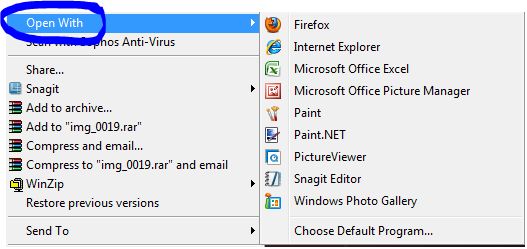
How do I undo the "open with” list as it was before?
Is there any way to delete it?
I am running Windows 7.
- 1150 views
- 6 answers
- 22 votes
I need someone to help me to install Windows 7 using USB drive.
I am not finding any option of selecting USB drive, as a bootable media in my computer BIOS setting.
I have tried it on my laptop. But I failed.
Is it possible to do in my laptop?
How can I do it?
- 1101 views
- 2 answers
- 23 votes
Explorer error in Windows 7. When I search I get this error. "Debug error! Program: C:Windowsexplorer.exe This application has requested the Runtime to terminate it in an unusual way."
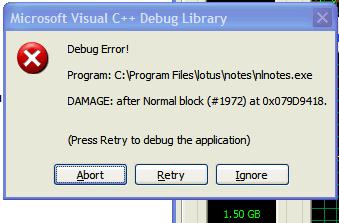
Microsoft Visual C++ Debug Library
Debug Error!
Program: C:Windowsexplorer.exe
This application has requested the Runtime to terminate it in an unusual way.
Please contact the application's support team for more information.
(Press Retry to debug the application)
- 1558 views
- 2 answers
- 22 votes











