Software Others
Hi,
I was using Autodesk Revit Architecture 2012 when I got this error message (see below).
I was trying to copy a selection of drawings when the error happened. I have searched the web, but no one has yet encountered such problem so this site might provide me or help me find a solution.
Thanks in advance.
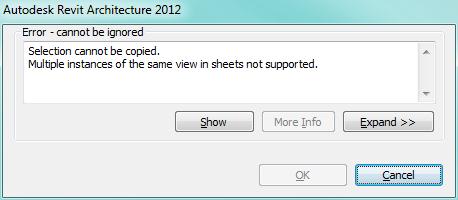
Autodesk Revit Architecture 2012
Error – cannot be ignored
Selection cannot be copied.
Multiple instances of the same view in sheets not supported.
- 2084 views
- 1 answers
- 0 votes
Hi Experts,
I was re-installing Autodesk Inventor 2011 on Win 7 when I got this error message, see below.
It seems strange because there was no error code number unlike one (1) blog I saw in the web so I wasn’t sure if the stated resolution was applicable to me.
Anyway, experts from this site might help me. Thanks.
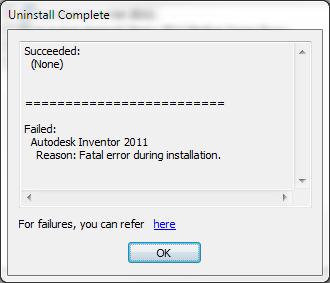
Uninstall Complete
Succeeded:
(None)
====================================
Failed:
Autodesk Inventor 2011
- 1470 views
- 1 answers
- 0 votes
Hi,
I am using Lightroom for my photos and I normally catalog these images to be organized.
I tried importing two (2) catalogs into one (1) when I got this error message, see screenshot below.
Well, I have just upgraded from version 2 to 3 and I did not experience this when I used version 2 to catalog my images.
It was just a simple import so I may have not missed anything.
You guys here might help me and show me what’s causing the problem.
Thanks in advance.
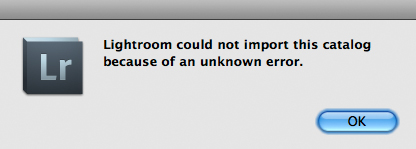
- 1239 views
- 1 answers
- 0 votes
Hello, TechyV!
I am making an LPK file by use of the Lpk_tool.exe in my recently installed Windows Vista.
I have updated my OS in the past week because of some virus problem and I don't think I've left any loopholes open.
The system is cleaned, and I just reinstalled an updated version. Anybody have a clue for this error?
Thanks for any idea shared!
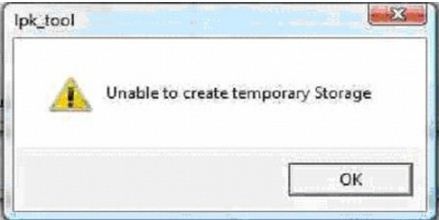
Unable to create temporary Storage
- 1252 views
- 2 answers
- 0 votes
Greetings to everyone at TechyV!
I've tried the usual recommended fix for this error, that is to create enough value for the IRPStackSize. Sadly, this didn't work on my Windows Vista run workstation. Does anybody have any alternatives as to what to do? Do I have to change the OS? I've heard this problems occurs across various Windows OS'. Thanks so much for any advice regarding this error.

Not enough storage is available to process this command.
- 1265 views
- 2 answers
- 0 votes
Hi to everyone!
I have SQL Express installed for Microsoft Visual Studio, but I still get this error message. I don't understand why the initialization failed and I don't know where else to poke about. Can anybody help with this error? I'm indebted to you for your help. Thanks.

Windows Azure Tools for Microsoft Visual Studio
Failed to initialize Windows Azure storage emulator. See output window for more information.
- 1666 views
- 2 answers
- 0 votes
Hello, Techyv people,
I'm installing Adobe Flash CS3 on my laptop (Windows Vista Home).
This error popped up as soon as I launched the installer.
Does "Internal Error" mean the file itself is corrupted or is the error because of my OS, settings, etc.
Please share your ideas, thanks a lot!
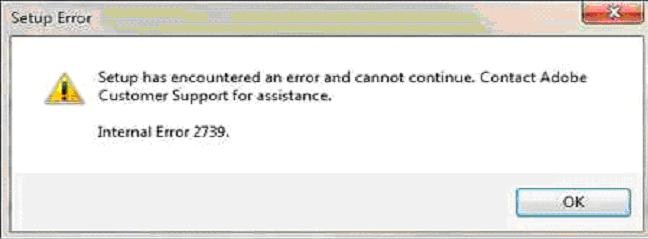
Setup has encountered an error and cannot continue. Contact Adobe Customer Support for assistance.
Internal Error 2739.
- 1393 views
- 2 answers
- 0 votes
Hi everyone at TechyV!
I am unfamiliar with this error in Photoshop CS4.
I didn't find resources for it on the web so I thought I'd ask it in a forum instead.
Perhaps someone has encountered and fixed this glitch.
If you can share anything about this error, thank you very much!

Adobe Photoshop CS4 Extended
Could not complete your request because the file-format module cannot parse the file.
- 2174 views
- 1 answers
- 0 votes
Hello to TechyV!
I am installing Photoshop from a CD lent to me by a friend. He said it works fine on his pc.
I got this error, however, when I tried to run the .exe file on mine. Is the CD corrupted or is there something incompatible with my desktop? What can I do to fix it?
Thank you, I'm much obligated!

Adobe Photoshop CS4 install…
Adobe Photoshop CS4 installation failed with an error Code: 3221225478
- 1259 views
- 1 answers
- 0 votes
Hi everyone,
I'm quite confused with this error. Is the Properties command the one you see when you left click a file? Or is it somewhere else? And can anybody please tell me exactly what file I am supposed to unlock. Thanks so much, your help is invaluable!
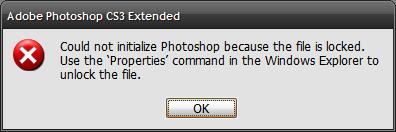
Adobe Photoshop CS3 Extended
Could not initialize PhotoShop because the file is locked.
Use the ‘Properties’ command in the Windows Explorer to unlock the file.
OK
- 3502 views
- 2 answers
- 0 votes











