Microsoft Office
Where can I find good and detailed tutorials for Microsoft Office? I need tutorials for beginners.
- 1002 views
- 2 answers
- 0 votes
Hi guys,
I am experiencing a problem with Microsoft Outlook 2007 set up with POP 3. Whenever I send and receive emails through outlook 2007, an error runs on my screen:
'Error 0x800CCC0F'.
- 881 views
- 1 answers
- 0 votes
Hi,
When I tried to open a document using the Word Web App,
I received the error message below.
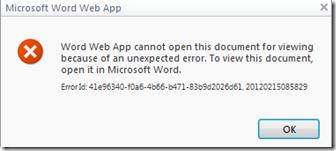
Microsoft Word Web App
- 1922 views
- 2 answers
- 0 votes
Hi,
I’m currently using Microsoft Excel 2003 (11.6355.6360) Service Pack 1 and am receiving 2 error messages. When I open Excel I receive a message saying “Microsoft Visual Basic: Compile error in hidden module: AutoExecNew” while when attempting to close Excel I get a “Compile error in hidden module. Try a little testing before next release. ” error.
Can you help me?
- 1429 views
- 1 answers
- 0 votes
Hi,
My PC is installed with Microsoft Office 2007 Service Pack 2, and I’m having an issue with Outlook. I am using Windows 7 64 bit which is connected to a SBS 2008 server. Windows 7 is fully up-to-date, but I have been unable to upgrade to Office 2007 Service Pack 3. I am confident the computer is free of viruses as it has been checked by 2 types of anti-virus software. My problem is that my PC can’t send any emails.
When I create a new email and attempt to send an email using a SMTP address I receive the error "outlook does not recognize one or more names". I was previously able to send and receive email by POP3. The problem started when an end-user removed the exchange account on the SBS server.
- 1064 views
- 1 answers
- 0 votes
Hello,
I have installed the Microsoft Office 2003 on my system and it was running perfectly well. When I initiated it today, it ran well, but as soon as I clicked on the file icon to open a file, it gives me an error message shown below:
'Error 25090 system error 2147023838'
The install wizard window pops up on the screen. It directs me to go to the Office Source Engine to solve the problem, but it is simply useless.
The settings seem to be changed, but I don’t know how they've changed.
What can be the reason behind the change of settings? Can anyone tell me how to restore it back to its original settings? I can't find a way out.
- 785 views
- 2 answers
- 0 votes
I want to set up a delegated user who is able to set up meetings for me in Lync, how do I go about this?
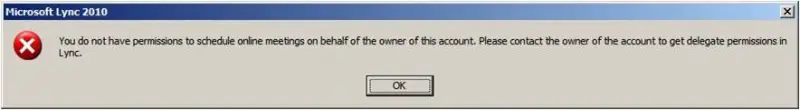
Microsoft Lync 2010: You do not have permission to schedule online meetings on behalf of the owner of this account.
Please contact the owner of the account to get delegate permission in Lync.
I've searched online and in particular the Microsoft website but it doesn't seem to offer up any solutions.
Any ideas?
- 2096 views
- 1 answers
- 1 votes
Hello,
Iam using MS Office 2010 and installed MathType 6.7, but now for some reason I am getting errors on themacro settings. I checked on Google, enabled macro settings and copied the files that needed to be copied and the following error appears.
Upon launching Word I am greeted with this:
When I click OK, a different message pops up:
- 1235 views
- 1 answers
- 0 votes
Hi everyone,
I got a program that supposedly have to select a preferred sheet of excel from a workbook for importing in a table.
I got no trouble for the table creation from where to select the tab. Those are looking like the following things:
'ABC Homes$'
- 1060 views
- 1 answers
- 0 votes
How to install Libre Office in my Android mobile ?
Is it a free tool or we need to pay for this tool for downloading ?
What all features it will provide me ?
- 1182 views
- 2 answers
- 0 votes











