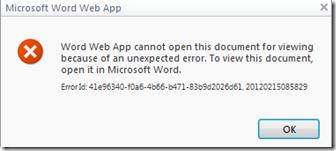Hi,
When I tried to open a document using the Word Web App,
I received the error message below.
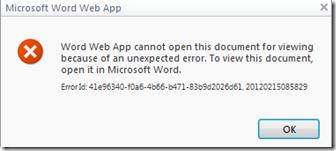
Microsoft Word Web App
Word Web App cannot open this document for viewing
because of an unexpected error. To view this document,
open it in Microsoft Word.
Error id: 41e96340-10a6-4b66-b471-83b9d2026d61-20120215085829
OK
How can fix this error so that I can view my document?
Microsoft Word Web App Error When Opening a Document

Though the Microsoft Office Word Online is the online version of the standalone Microsoft Office Word, the supported file formats of the online version is very limited compared to the standalone version. That’s why if a file can’t be opened in Microsoft Office Word Online but it can be opened in the standalone Microsoft Office Word, it means the file format is not supported.
Microsoft Office Word Online supports the following file formats: Word Document (.docx), Word Template (.dotx), Word Macro-Enabled Document (.docm), Word Macro-Enabled Template (.dotm), Word 97-2003 Document (.doc), Word 97-2003 Template (.dot), OpenDocument Text (.odt), and Portable Document Format (PDF). If you open a macro-enabled Microsoft Office Word document in Microsoft Office Word Online, the document will open but the macros will not run.
Also, if you open Word 97-2003 documents or templates which are in DOC format (.doc) and DOT format (.dot), respectively, Microsoft Office Word Online saves a new copy of the document in DOCX (.docx) or DOTX (.dotx) format. Microsoft Office Word Online can’t save documents in the .doc or .dot formats. The following file formats are not supported in Microsoft Office Word Online:
- Rich Text Format (RTF)
- Hypertext Markup Language (HTML)
- Multipurpose Internet Mail Extensions HTML (MHTML)