Set up an online meeting with Outlook Problem

I want to set up a delegated user who is able to set up meetings for me in Lync, how do I go about this?
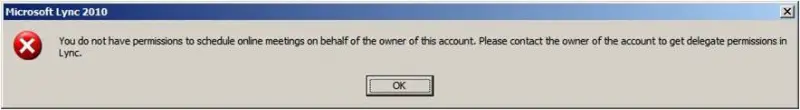
Microsoft Lync 2010: You do not have permission to schedule online meetings on behalf of the owner of this account.
Please contact the owner of the account to get delegate permission in Lync.
I've searched online and in particular the Microsoft website but it doesn't seem to offer up any solutions.
Any ideas?












