
Hello,
Iam using MS Office 2010 and installed MathType 6.7, but now for some reason I am getting errors on themacro settings. I checked on Google, enabled macro settings and copied the files that needed to be copied and the following error appears.
Upon launching Word I am greeted with this:

When I click OK, a different message pops up:
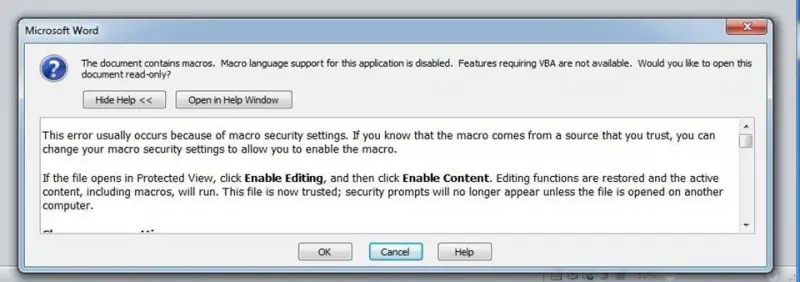
The message usually stays there for about 5 clicks.
When I try the Math type button from the toolbar I get the second error message again but it won't go away unless I close word using task manager. Any ideas?
EDIT:
Downloaded 6.8 error message and still getting same message.
Getting Errors on My Macro Settings

This means that your macro in not enabled, for you to open the document you need to enabled your macro. I don’t know what office you are using but I will show you how to enable it using Microsoft Excel. Please follow the instruction.
-
Click the office button then click “Excel Options”
-
Click “Trust Center” then “Click Trust Center Settings”, then click “Macro Settings”
-
You will se options Disable all macros without notification, Disable all macros with notification, Disable all macros except digitally signed macros, Enable all macros (not recommended, potentially dangerous code can run), Trust access to the VBA project object model.
Choose “Enable all macros (not recommended, potentially dangerous code can run), “if you trust the source of the file that you want to open.












