Microsoft Office
Hello Professionals,
When I try to upgrade my system to latest version, I was stuck up with an error message. While upgrading Microsoft office package to Microsoft Office Professional Plus 2010 I ended up with an error message. The error message states that this error occurred during the installation of assembly component. How do I fix this issue? I tried to reinstall it but again I got the same error message. Please help me, thanks.
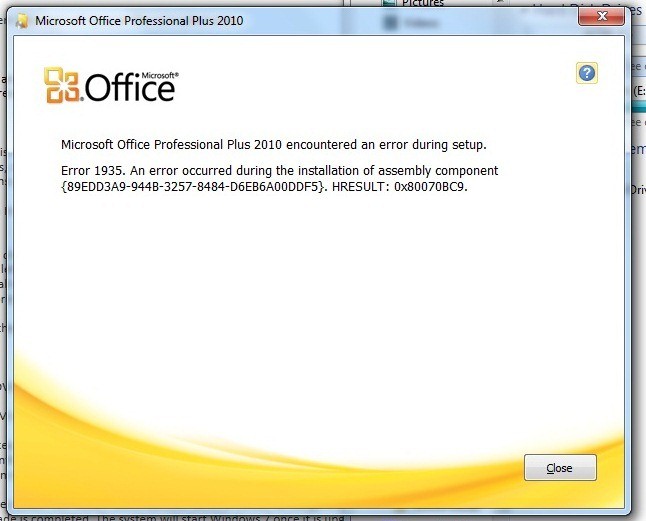
Microsoft Office Professional Plus 2010 encountered an error during setup.
- 983 views
- 1 answers
- 2 votes
Hello Pro,
I am getting a weird error message while I am working in SharePoint. I do not have handsome experience in SharePoint finding it very difficult to handle this error. I have attached the error image below. Totally confused, How to resolve this error? Please enrich me with some ideas. Help please. Thanks in advance.

Something went wrong
Sorry, we couldn’t follow the document.
TECHNICAL DETAILS
InternalError : Could not find item file://nyc-sp 1/Public/FileShareDocument/docx
- 2864 views
- 1 answers
- 1 votes
Hello friends,
When I try to install the Microsoft Office Professional Plus 2013 in the system, I was stuck almost towards the end of the installation progress. I do not understand where I went wrong in the installation procedure. For your information, I have Intel core processor windows 8 operating system with 64 bit. Please help me to find the cause of this error and fix the problem. Thanks a lot.
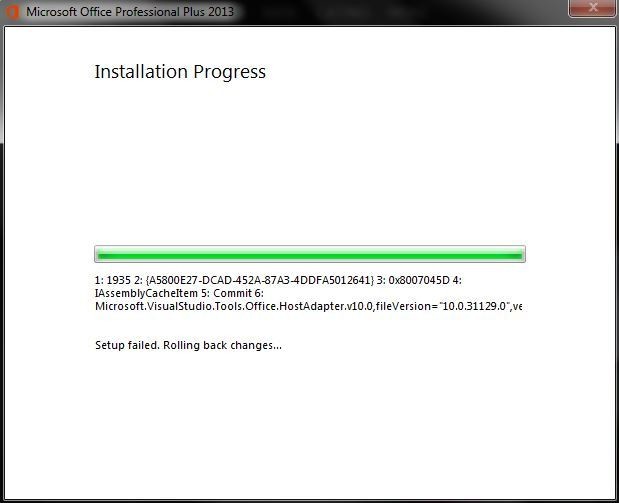
Microsoft Office Professional Plus 2013
Installation progress
1: 1935 2: {A5800E27-DCAD-452A-87A3-4DDFA501641} 3: 0X8007045D 4:
- 1941 views
- 1 answers
- 1 votes
Hi friends,
Friends, I am getting this error message whenever I try to open Microsoft Outlook in my computer. I download and installed from the authorized website and it is a licensed one. I tried to repair but it was unsuccessful and I tried to restart the system but no magic happened. Experts please contribute your ideas your help is appreciated. Thank you.
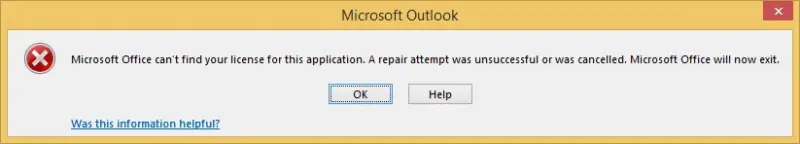
- 1417 views
- 1 answers
- 2 votes
Hello,
When I try to print a page from Microsoft Word document, I got an error message. I am damn sure I have a printer, with successful installation. I used to take print out without any problem. Why I am getting this error message now? I have not made any changes until now with that printer. Please assist me solve this problem. Thanks in advance.
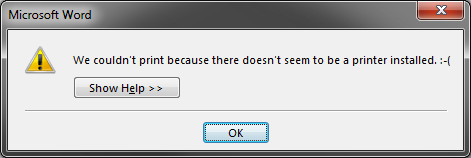
Microsoft Word
We couldn’t print because there doesn’t seem to be a printer installed. 🙁
- 6651 views
- 2 answers
- 1 votes
Hi,
When I try to open an excel workbook from SharePoint I could not open it. I got an error message saying ‘that’s a big workbook. Unfortunately, we can’t open a workbook. You’ll need to open this in Excel.’ However, I need it open in SharePoint, is there any alternate ways to solve this problem other than opening in Excel. Please help me, thanks a lot.
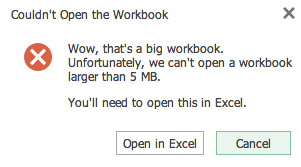
Couldn’t Open the Workbook
Wow, that’s a big workbook.
Unfortunately, we can’t open a workbook larger than 5 MB.
- 862 views
- 1 answers
- 2 votes
Hello all,
I got this below error message when I try to open a Word document in Microsoft Word Web App. I do not understand where I am going wrong. Literally I am confused please do guide me to fix the problem. I need to open this document for editing purpose. Please help me. Your help is great. Thanks a lot.

Microsoft Word Web App
Sorry, this document can’t be opened for editing.
Close
- 1583 views
- 1 answers
- 2 votes
Hello Pro Experts,
The download and installation went pretty well and good without any problem in the computer. However, the problem triggered when I try to perform some actions with Microsoft office document. The error states that this document contains custom code that cannot be loaded. Please guide me to solve this error. Thanks a lot.
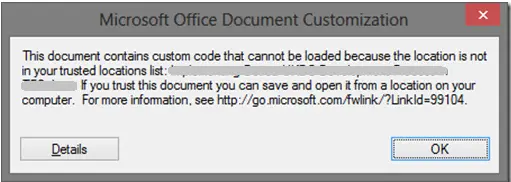
Microsoft Office Document Customization
This document contains custom code that cannot be loaded because the location is not in your trusted locations list:
- 3286 views
- 1 answers
- 2 votes
Hi Pro experts,
After the successful installation and upgrade of Microsoft Word in the computer, I ended up with an error message. I am not able to open a document because of this error. The error says it has a problem with its contents. In addition, it says that the name in the end tag of element must match the element type in the start tag. How do I fix this error? Please help. Thanks in advance.
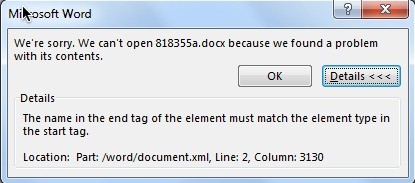
- 920 views
- 1 answers
- 1 votes
Hello all,
I got an error message when I try to compile a requested file in the Microsoft SharePoint project. To my knowledge I did not face any problem while installation and setup in the computer. Is the problem regarding troubleshoot? How do I fix the troubleshoot problem errors? Please help.
Thanks in advance.

- 2530 views
- 1 answers
- 1 votes











