Unable to install the Microsoft Office Professional Plus 2013

Hello friends,
When I try to install the Microsoft Office Professional Plus 2013 in the system, I was stuck almost towards the end of the installation progress. I do not understand where I went wrong in the installation procedure. For your information, I have Intel core processor windows 8 operating system with 64 bit. Please help me to find the cause of this error and fix the problem. Thanks a lot.
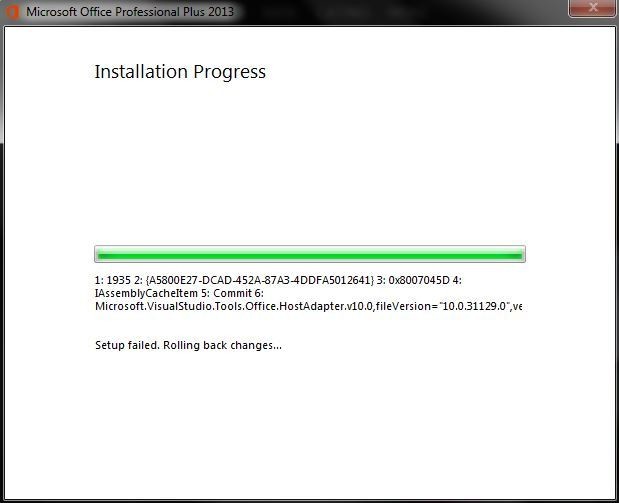
Microsoft Office Professional Plus 2013
Installation progress
1: 1935 2: {A5800E27-DCAD-452A-87A3-4DDFA501641} 3: 0X8007045D 4:
[AssemblyCacheItem 5: Commit 6:
Mocrosoft.VisualStudio.Tools.Office.HostAdapter.v1,fileVersion=”10.031129.0”,ve
Setup failed, Rolling back changes…











