Microsoft Office Professional Plus 2010 encountered error 1935 during setup

Hello Professionals,
When I try to upgrade my system to latest version, I was stuck up with an error message. While upgrading Microsoft office package to Microsoft Office Professional Plus 2010 I ended up with an error message. The error message states that this error occurred during the installation of assembly component. How do I fix this issue? I tried to reinstall it but again I got the same error message. Please help me, thanks.
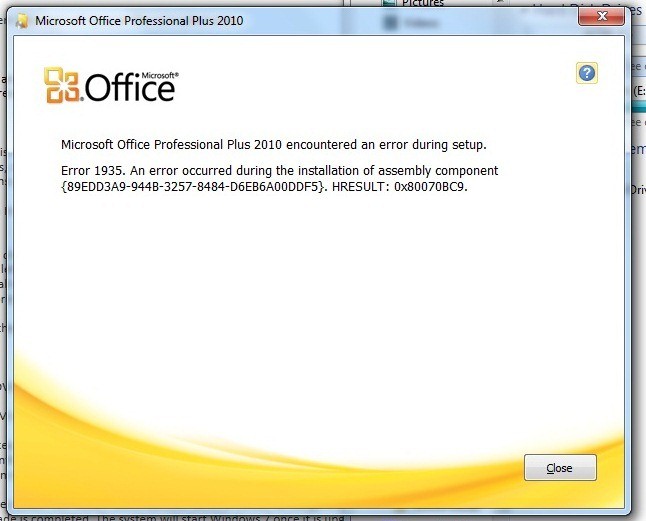
Microsoft Office Professional Plus 2010 encountered an error during setup.
Error 1935. An error occurred during the installation of assembly component
{89EDD3A9-944B-3257-8484-D6EB6A00DDF5}. HRESUTL : 0X80070BC9











